A Kobalt battery that won’t charge can be a major inconvenience. Such an issue often results from various factors including a faulty charger, dead cells, or battery overheating.
Starting with the charger, it’s one of the most common culprits in such scenarios. If the charger is defective, it will not supply the necessary power to recharge the battery. It is essential to verify that the charger is in working condition before suspecting the battery itself. At the same time, dead cells within the battery can prevent the battery from holding a charge. A battery is composed of multiple cells, and if one or more of these cells are dead, the entire battery may cease to function properly.
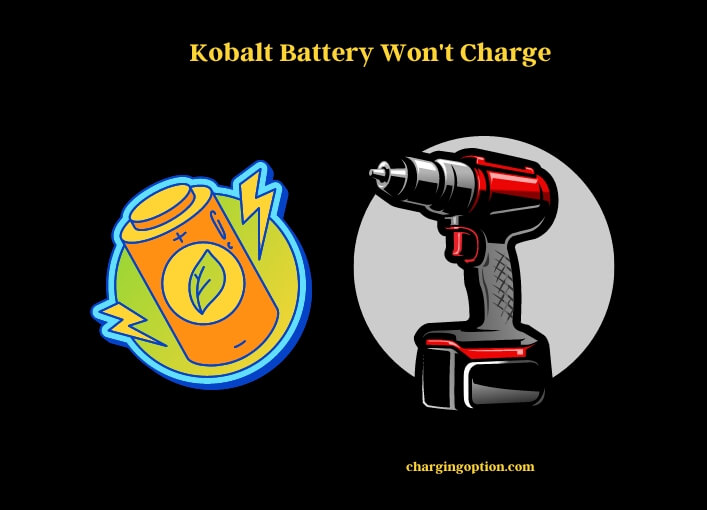
Battery overheating, on the other hand, can also interfere with the charging process. If a battery becomes excessively hot, it might refuse to accept a charge for safety reasons. This condition can occur due to environmental conditions, excessive discharge, or a problem within the battery itself.
In some instances, the issue could be due to faulty connectors or broken circuitry in the battery or charger. These problems can interrupt the flow of electricity, preventing the battery from charging. Checking the charging indicator can provide clues as to whether the charging process is proceeding as expected.
Lastly, if the battery is defective, it may not charge irrespective of the condition of the charger or connectors. In this situation, one may need to look into the warranty coverage of the product. If the battery is under warranty, you can contact the manufacturer for a possible replacement or repair. Understanding these potential issues can assist you in troubleshooting and possibly fixing a Kobalt battery that won’t charge.
Kobalt Batteries: An Overview
Kobalt batteries are known for their reliable performance and are widely used to power a range of cordless tools. They are part of an exclusive line of tools and accessories provided by the renowned brand, Kobalt. Available in a variety of sizes and capacities, these batteries cater to the diverse needs of consumers, be it for lightweight tasks or heavy-duty applications.
Brief Description of Kobalt Batteries
Kobalt batteries are often praised for their longevity and robustness. Being lithium-ion batteries, they boast high energy density, allowing tools to operate for extended periods on a single charge. This proves beneficial in maintaining productivity and reducing work interruptions.
Types of Kobalt Batteries
These batteries come in several types, primarily categorized by voltage and capacity. For instance, the popular ones include 20V, 40V, and 80V batteries. Each type is designed to cater to a specific range of tools, ensuring optimal power delivery and runtime.
Common Reasons for Kobalt Battery Charging Failures
Several issues can prevent a Kobalt battery from charging as expected. Identifying these issues can provide a starting point for troubleshooting.
Charger Malfunctions
A faulty charger is one of the main reasons a Kobalt battery won’t charge. It might stem from issues like damaged charging contacts, incorrect power supply, or internal faults.
Extreme Battery Temperature
If a Kobalt battery is either too cold or too hot, it may refuse to charge. Lithium-ion batteries have built-in safeguards to prevent charging under unsafe temperature conditions.
Battery Lifespan and Usage
Like all batteries, Kobalt batteries have a finite lifespan. Over time and repeated use, the battery’s capacity to hold a charge gradually decreases, and at a certain point, it may stop charging altogether.
Software Issues
Occasionally, the battery or charger’s software might experience glitches that inhibit the charging process. These issues might require a battery reset or, in some cases, a firmware update.
Overview of Common Charging Problems and Their Indications
| Problem | Indications |
| Charger Malfunction | No charging indicator, or intermittent charging |
| Extreme Battery Temperature | Battery is hot or cold to the touch |
| Aging and Usage | Battery charges slowly or not at all, reduced run time |
| Software Issues | Unexplained charging stoppages or erratic battery behavior |
Diagnosing the Issue
Before we can fix a problem, we must first accurately diagnose it. There are several signs that can point to the root of the charging issue.
Identifying a Faulty Charger
A simple way to identify a charger issue is to try charging a different Kobalt battery with the same charger. If the other battery also fails to charge, the charger might be the problem.
Identifying a Faulty Battery
If your battery doesn’t charge but other batteries charge fine with the same charger, the battery might be faulty. Also, if the battery fails to hold a charge or drains faster than usual, it indicates a potential battery issue.
Steps to Diagnose Kobalt Battery Charging Problems
| Step | Action |
| 1 | Try charging a different battery with the same charger |
| 2 | Attempt to charge the suspected faulty battery with a different charger |
| 3 | Note any unusual battery behavior, such as fast drainage or no charge |
Resolving Charger-Related Problems
Once a charger malfunction is identified as the culprit, there are a few steps that can help to address this problem.
Verifying the Charger’s Power Source
The first step is to ensure that the power source is functioning correctly. Check the outlet or extension cord the charger is connected to, ensuring they are providing the correct voltage.
Ensuring Clean Charger Contacts
Dirty or corroded contacts on the charger can prevent it from correctly charging the battery. A thorough cleaning with a soft cloth or a mild abrasive can help restore functionality.
Checking the Charger with Different Batteries
If the charger still doesn’t work after checking the power source and cleaning the contacts, the next step is to try charging different batteries. If none of them charge, the problem likely lies with the charger, and it may need to be replaced.
Addressing Battery-Related Problems
If the problem lies with the battery, there are a few potential solutions.
Regulating Battery Temperature
If the battery is too hot or too cold, adjusting its temperature can sometimes solve the issue. Let the battery cool down or warm up to room temperature before attempting to charge it again.
Cleaning Battery Contacts
As with the charger, dirty or corroded contacts on the battery can interfere with charging. Cleaning the contacts may help resolve the problem.
Resetting the Battery
In some cases, especially when software glitches are suspected, performing a battery reset can help. This involves removing and reinserting the battery, or using a specific sequence of button presses, depending on the battery model.
Dealing with Age and Usage Effects
Aging and heavy usage can take a toll on any battery, and Kobalt batteries are no exception.
Extending Battery Life: Maintenance Tips
To maximize the life of a Kobalt battery, regular maintenance is key. This includes proper storage, regular cleaning, and avoiding extreme temperatures.
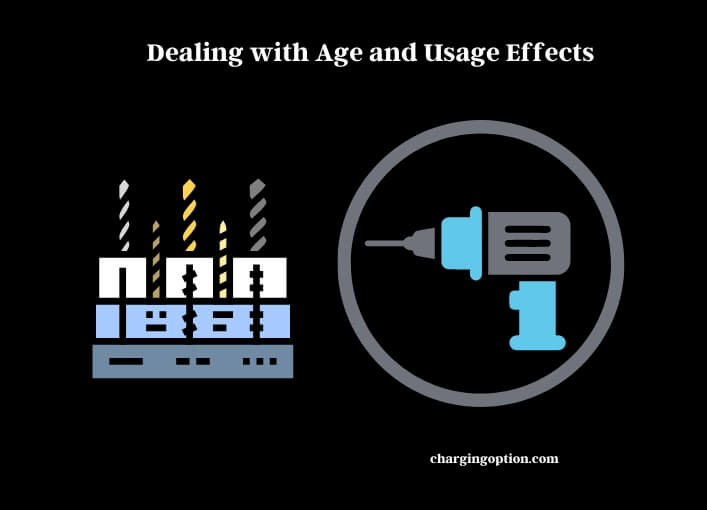
Indicators for Battery Replacement
Despite the best care, all batteries eventually reach the end of their lifespan. If a Kobalt battery won’t charge, has significantly reduced runtime, or shows other signs of severe wear, it may be time to replace it.
Managing Software Glitches
Software issues can occasionally cause charging problems, but there are ways to deal with these as well.
Recognizing and Managing Software Glitches
Identifying a software glitch can be challenging, as the signs are often subtle. Unexpected battery behavior, unexplained stoppages in charging, or erratic power levels can indicate a software problem.
Performing a Battery Reset
A battery reset can often solve software glitches. The exact method for resetting will vary depending on the battery model.
Firmware Update Procedures
In some cases, a firmware update might be required to resolve the issue. Check the manufacturer’s instructions for this procedure, as it can vary between different battery models.
Effective Charging Practices for Kobalt Batteries
While dealing with a Kobalt battery that won’t charge, it’s beneficial to revisit charging practices and correct any mistakes.
Optimal Charging Practices
Charging the battery at room temperature, using the original charger, and not overcharging can help ensure optimal battery health and longevity.
Common Charging Mistakes to Avoid
Common errors include charging the battery immediately after intensive use, charging in extreme temperatures, and using incompatible or faulty chargers.
Do’s and Don’ts While Charging Kobalt Batteries
| Do’s | Don’ts |
| Charge at room temperature | Charge in extreme temperatures |
| Use the original charger | Use an incompatible or faulty charger |
| Avoid overcharging | Overcharge the battery |
Choosing the Right Replacement Battery
If it’s determined that the battery needs replacing, it’s crucial to choose the right one.
Factors for Consideration
The right battery will depend on the specific Kobalt tool it’s meant for. Considerations should include the battery’s voltage, capacity, and compatibility with the tool and charger.
Recommended Replacement Battery Models
Some popular and reliable Kobalt battery models include the Kobalt 24-Volt Max, Kobalt 40-Volt Max, and the Kobalt 80-Volt Max batteries.
Kobalt 40v Battery Won’t Charge
If your Kobalt 40V battery won’t charge, there could be several reasons why this is happening. Here are some steps you can take to troubleshoot the issue:
- Check the Charger and Power Source:
- Ensure the charger is properly plugged into a working outlet.
- Verify that the power source is functioning by plugging in another device.
- Inspect the Battery and Charger:
- Look for any visible signs of damage on the battery and charger, such as corrosion, burns, or deformities.
- Clean the battery contacts with a dry cloth to ensure they’re free of debris and dust.
- Battery Temperature:
- If the battery is too hot or too cold, it may not charge properly. Let it reach room temperature and then try charging it again.
- Reset the Battery:
- Some batteries have a reset process that can be as simple as removing and reinserting the battery into the charger a few times.
- Charger Functionality:
- If you have another Kobalt 40V battery, try charging it with the same charger to determine if the issue is with the battery or the charger.
- Battery Age:
- If the battery is old, it may have reached the end of its lifecycle and is no longer capable of holding a charge.
- Firmware or Software Issues:
- Some smart chargers have firmware that may need to be reset or updated. Refer to the manufacturer’s instructions for guidance.
- Consult the Manual:
- Check the user manual for any specific instructions or troubleshooting tips for your model.
- Warranty and Support:
- If the battery and charger are still under warranty, contact Kobalt customer support for assistance or to arrange a replacement.
If none of these steps resolve the issue, it may be time to replace the battery or the charger. Always handle batteries with care and dispose of them properly according to local regulations if they are no longer functional.
Kobalt 80v Battery Won’t Charge
If your Kobalt 80V battery won’t charge, the troubleshooting steps are similar to those for a 40V battery. Here’s what you can do:
- Power Source and Charger Check:
- Make sure the charger is connected to a working outlet. Test the outlet with another device to confirm it has power.
- Check for any damage to the power cord or the charger itself.
- Battery Inspection:
- Examine the battery for any signs of damage, such as cracks or leaks.
- Clean the contacts on the battery and the charger with a dry cloth to ensure a good connection.
- Temperature Consideration:
- Batteries have an optimal charging temperature range. If the battery is too hot or too cold, it may not charge. Allow it to reach room temperature and try charging again.
- Battery Reset:
- Some batteries can be ‘reset’ by removing and reinserting them into the charger several times. This can sometimes refresh the connection.
- Test with Another Battery:
- If you have access to another Kobalt 80V battery, try charging it with your charger to determine if the issue is with the battery or the charger.
- Battery Age:
- Consider the age of the battery. If it’s several years old and has been through many charge cycles, it may be at the end of its useful life.
- Charger Lights:
- Observe any indicator lights on the charger. They can provide diagnostic information. Refer to the manual to understand what different lights mean.
- User Manual:
- Consult the user manual for troubleshooting steps specific to your model.
- Manufacturer Support:
- If the battery is still under warranty, or even if it’s not, contacting Kobalt customer support can be helpful. They may provide repair or replacement options.
- Safety First:
- If the battery appears swollen or damaged, it’s important not to attempt to charge it due to the risk of injury or fire. Dispose of it properly at a battery recycling facility.
If after these steps your battery still won’t charge, it may be time to consider getting a replacement. Remember to recycle the old battery properly to minimize environmental impact.
FAQs
Can You Hack a Kobalt 24v Battery?
Hacking a battery is not recommended due to safety risks. Instead, proper maintenance and usage can ensure the battery functions optimally.
How Do I Troubleshoot the Kobalt 40V Battery Charger When the Lights Don’t Turn on?
If the lights on your Kobalt 40V battery charger don’t turn on, try these Kobalt 40V battery troubleshooting steps: First, check the power source and ensure it’s working. Then, inspect the charger for any physical damage. If everything looks fine, it might be a faulty charger that needs replacement.
Why Won’t My Kobalt Weed Eater Battery Charge?
This could be due to several reasons including a faulty charger, extreme battery temperature, worn-out battery, or software glitches. It’s best to diagnose the issue following the steps mentioned in the article.
What Batteries Are Compatible with Kobalt?
Only Kobalt batteries should be used with Kobalt tools for best performance and safety. The specific model depends on the tool’s power requirements.
Why Is My Kobalt 80 Volt Charger Not Working?
There might be an issue with the power source, charger contacts could be dirty or corroded, or the charger might be faulty. Verify the power source, clean the contacts, or replace the charger if necessary.
How Can I Charge My Kobalt 40v Battery?
Kobalt 40v batteries should be charged using the original Kobalt charger at room temperature. Avoid charging immediately after intensive use or in extreme temperatures.
Why Is My Kobalt 40v Battery Charger Flashing Green?
Flashing green light on the charger generally indicates the battery is charging. However, if it continues flashing after a long time, there might be a problem with the battery or charger.
What Does a Flashing Red Light on a Kobalt Battery Mean?
A flashing red light usually indicates an error. It could be due to extreme battery temperature, a worn-out battery, or software glitches. Regulating the battery temperature, cleaning contacts, or resetting the battery might solve the issue.
Read more:
- Troubleshooting Guide: Beats X Won’t Turn On Yet Charges Fine
- AirPod Pro Case Not Charging but AirPods Are
- Is It Free to Charge a Tesla Model 3?
- Why is My Blendjet Not Charging: A Detailed Guide
- Fixing Honda Accord Charging System Issues: A Handy Guide
Additional Resources
