A Tesla home charger blinking red can signify various issues, the most common of which is an unsafe current path leading to a ground fault circuit interruption. In this scenario, the first step is to conduct a thorough check of the handle, cable, Wall Connector, and vehicle charge port. Be vigilant for any visible damage or signs of water entry as these can disrupt the normal operation.
Multiple issues can result in a red blinking light on a Tesla home charger. A faulty connection, for example, could be responsible for an unstable or interrupted power flow. In this case, it may be necessary to review the initial installation process for any overlooked or mistaken steps.
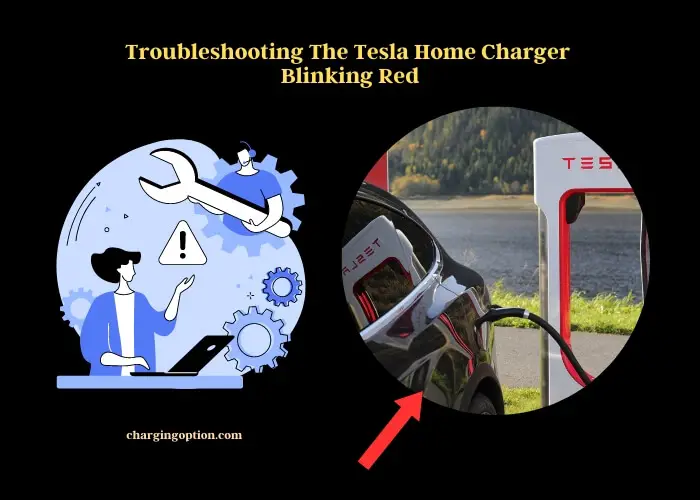
On another note, an overheating problem could cause the charger to blink red. This usually happens when the charger or its components are subjected to excessive temperatures. Cooling the charger properly or allowing it to rest for a while might solve the issue.
Electrical malfunctions and power surges can also trigger this warning. This is often due to erratic power flow in the grid or within your home’s electrical system. Consultation with a professional electrician to inspect the circuit breaker might be necessary.
Sometimes, the charger damage might be internal, leading to firmware issues that can cause the red blinking light. In such situations, reaching out to Tesla customer service is recommended. It might also be beneficial to consult the user manual for troubleshooting tips.
Lastly, if the home charger frequently blinks red, it might indicate a requirement for a service upgrade. Remember, charging equipment should be regularly serviced and updated to ensure optimum performance and prevent unforeseen faults.
The Role of Color Indicators on Tesla Home Charger
A blinking red light on your Tesla Home Charger shouldn’t cause undue panic. Before we go into detail about what it means and how to handle it, let’s discuss the purpose of the charger’s color indicators.
Deciphering the color codes: Green, White, and Red
Tesla has designed its home chargers with specific color codes that provide real-time information about the charging status. A green light implies that the charger is performing its job without any hitches. A white light means that the charger is on standby and waiting to charge a vehicle. A red light indicates an issue that needs attention.
The meaning behind a blinking red light
The blinking red light on a Tesla Home Charger indicates a fault or error that requires attention. The nature of the problem could range from a minor glitch that can be fixed with simple troubleshooting to a serious issue requiring professional attention.
Breakdown of Tesla Charger Light Indicators
| Indicator Color | Meaning |
| Green | Charging Normally |
| White | Standby |
| Blinking Red | Error – Requires Attention |
| Solid Red | Severe Error – Requires Immediate Attention |
Reasons for the Red Blinking Light
A number of scenarios could trigger the red blinking light on your Tesla Home Charger. It’s always advisable to have an idea of what could be the root cause of this signal.
Internal charger faults
Sometimes, the charger itself might be at fault. Internal components of the charger, such as circuits or sensors, could malfunction and cause the blinking red light.
Detection of high temperatures
Tesla Home Chargers are equipped with temperature sensors to prevent overheating. If the charger detects a high temperature, it signals this with a blinking red light.
Issues with external electricity supply
Fluctuations or inconsistencies in your home’s electricity supply could affect the charger’s operation, causing the red light to blink.
Breakdown in communication with the vehicle
The charger communicates with the vehicle during the charging process. If there is a breakdown in this communication, the charger could indicate a fault with a blinking red light.
Troubleshooting the Red Blinking Light
Not all issues causing the blinking red light require a professional. Here are some steps you can take if you encounter this problem.
Step-by-step guide to diagnosing the problem
The first step is to try and identify the problem. Check the charger and its connections, and also verify if your electricity supply is consistent.
Resetting the charger to resolve minor issues
A simple reset can sometimes resolve the issue. You can do this by unplugging the charger, waiting for about 30 seconds, and then plugging it back in.
Troubleshooting Steps for a Blinking Red Light on a Tesla Charger
| Step | Action |
| 1 | Diagnose the Problem |
| 2 | Attempt Reset |
| 3 | Contact Tesla Service |
Preventive Measures for Charger Problems
Taking proactive steps can go a long way in preventing problems with your Tesla Home Charger. Here are some preventive measures you can take.
Routine maintenance of the charger
Ensure that your charger is clean and free of dust. Regular checks of the charging cables for any visible damage can also help prevent issues.
How environmental factors affect charger performance
Be aware of the charger’s surroundings. For instance, exposing the charger to extreme temperatures or moisture can lead to malfunctions.
Optimal use of the Tesla Home Charger
Using the charger as recommended by Tesla can prolong its lifespan and minimize the risk of faults. This includes following the guidelines on how to connect and disconnect the charger to and from your vehicle.
Getting Help from Tesla Service
Sometimes, despite your best efforts, you may still need professional help. Here’s what you should know about reaching out to Tesla Service.
How to reach out for help
You can contact Tesla Service through the Tesla app or by phone. Provide them with as much information about the issue as possible to aid their troubleshooting process.
Navigating the service process
Once you’ve reached out to Tesla Service, they will guide you through the next steps. This could involve remote troubleshooting, scheduling a service appointment, or providing further instructions on what to do.
What to expect during a service appointment
If a service appointment is scheduled, a Tesla technician will visit your home to inspect and fix the charger. They might need to replace faulty parts or suggest a charger replacement if necessary.
What to Expect from a Tesla Service Appointment
| Phase | What to Expect |
| Contact | Reach out to Tesla Service via App or Phone |
| Diagnosis | Technician diagnosis |
| Repair | Faults corrected or parts replaced as necessary |
| Confirmation | Charger operation confirmed |
Case Studies: User Experiences with the Blinking Red Light
Real-world experiences from Tesla owners can be quite informative. Here, we present some typical scenarios involving the blinking red light issue.
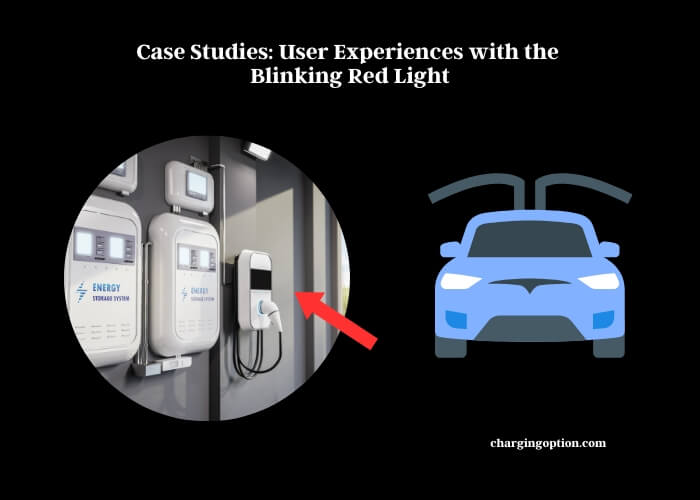
Problems and solutions related to the red blinking light
A user reported that the blinking red light issue was due to a faulty charger. The Tesla service team replaced the charger, and the problem was resolved. In another case, a user discovered that the issue was with the external electricity supply. An electrician was able to rectify the problem, and the charger returned to normal operation.
Insights from user experiences
From user experiences, it’s clear that the blinking red light can be caused by a variety of issues. Some can be resolved with simple troubleshooting steps, while others may require professional assistance.
Guide Recap
Navigating the complexities of a Tesla Home Charger blinking red doesn’t have to be overwhelming. Remember the color codes and their meanings, understand the potential reasons for the blinking red light, and follow the outlined troubleshooting steps. If the issue persists, don’t hesitate to contact Tesla Service. By taking proactive measures and ensuring optimal use of your charger, you can prevent many common issues.
Frequently Asked Questions
What Does the Tesla Charging Manual Say About a Blinking Red Light?
The Tesla charging manual suggests that a blinking red light on the home charger signifies an error or fault that needs attention. It might be an internal charger issue, external power supply problem, or communication breakdown with the vehicle.
Can a Tesla Wall Charger Blink Green?
Yes, a Tesla wall charger can blink green. This typically indicates that the charger is actively charging a Tesla vehicle. If the green light is steady, it denotes that the charging process is complete.
Why Is My Tesla Charger Flashing Red?
Your Tesla charger is flashing red because it has detected an error. This could be a result of an internal fault in the charger, a high temperature warning, an issue with the external power supply, or a communication breakdown with your Tesla vehicle.
Can the Solutions for Fixing a Blinking Red EV Charger also Apply to a Tesla Home Charger?
When faced with a red blinking light on charger for either an EV charger or a Tesla home charger, the solutions can be similar. First, ensure that the charger is properly connected and no loose wires are present. Restarting the charger or checking for firmware updates can also help. However, for Tesla home chargers, it is essential to consult the Tesla support team for specific troubleshooting steps.
Does a Blinking Green Light on a Tesla Charger Indicate an Issue?
No, a blinking green light on a Tesla charger doesn’t indicate an issue. It means that the charger is actively charging a Tesla vehicle. Once charging is complete, the green light will remain steady.
Are Tesla Charger Lights Indicative of Charging Status?
Yes, Tesla charger lights provide real-time feedback about the charging status. A green light means charging is in progress or complete, a white light signifies standby mode, and a blinking red light indicates a fault or error.
Is My Tesla Wall Connector Faulty If It’s Flashing Red?
A flashing red light on your Tesla Wall Connector signifies a problem. This could range from internal faults within the charger to external power supply issues. If basic troubleshooting steps do not solve the problem, it’s advisable to contact Tesla Service for assistance.
What Does It Mean If My Tesla Charger Is Blinking Red 4 Times?
If your Tesla charger is blinking red 4 times, it indicates a specific error code. The best course of action is to refer to your Tesla charging manual or contact Tesla Service for a detailed diagnosis and appropriate solution.
References
Additional Resources
By staying informed and proactive, you can ensure a seamless charging experience for your Tesla. After all, a well-maintained home charger not only supports the performance of your electric vehicle but also contributes to a sustainable future.
Read More:
