A solar charge controller not turning on can be concerning for those relying on solar energy. If the display isn’t showing, there might be several reasons behind it.
Solar energy enthusiasts often face challenges with their equipment. One common issue is the solar charge controller not powering up or its display remaining blank. This can be due to a variety of reasons, such as incorrect wiring, a malfunctioning unit, or a drained battery. If the controller isn’t charging the battery, it’s crucial to check the connections and ensure the solar panels are receiving adequate sunlight. Sometimes, the battery indicator might blink, indicating a potential problem with the battery’s health or its connection to the controller.
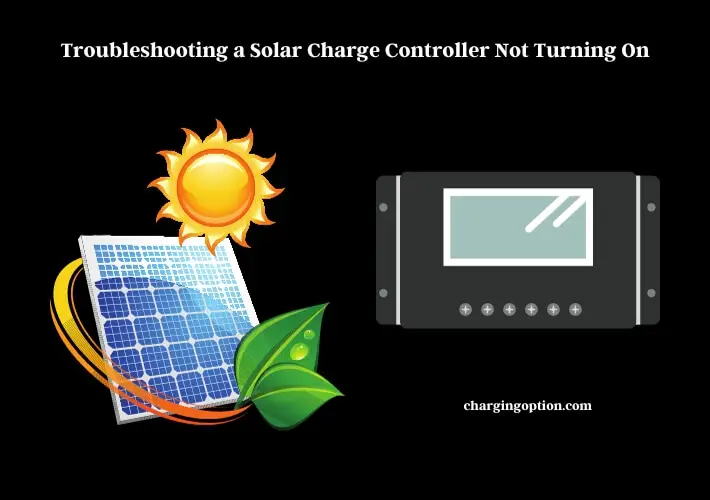
For those using an solar charge controller, a reset might be necessary if the device malfunctions. This can be done by referring to the user manual specific to the model. Adjusting the settings of the controller can also make a difference in its performance and rectify minor issues. If problems persist, troubleshooting guides provided by the manufacturer can be invaluable. Testing the solar charge controller with a multimeter can help identify if the unit is defective or if the issue lies elsewhere in the solar setup. Regular maintenance and checks can prevent many of these issues and ensure a smooth solar energy experience.
Identifying the Issue
Display Problems
Ever faced a situation where your solar charge controller refuses to light up? It can be as frustrating as finding your cellphone dead. The heart of the issue often lies in the display not working. It could be due to internal electrical issues, a faulty screen, or even external factors like weather conditions affecting its functionality. Knowing the signs of a malfunctioning display is the first step to getting your solar system back on track.
Battery Charging Issues
Imagine plugging in your phone all night, only to wake up to a dead battery! That’s akin to finding your solar charge controller not charging the battery. A blinking battery indicator is like an SOS signal. It’s the controller’s way of alerting you to issues with battery health or connections. It’s not a signal to panic, but an invitation to take a closer look at what might be going wrong.
Resetting the Solar Charge Controller
MPPT Solar Charge Controller Reset
Resetting an MPPT solar charge controller is akin to rebooting a computer when it acts up. It’s not a complex task, but knowing the right steps is crucial. A systematic approach can often resolve underlying issues and restore optimal performance. It’s like giving your controller a fresh start to get back into action.
Here’s an infographic that visually guides you through the reset process:
Step 1
Turn off the solar charge controller.
Step 2
Disconnect the solar panels and battery.
Step 3
Wait for a few minutes.
Step 4
Reconnect the panels and battery.
Step 5
Turn the controller back on.
General Reset Procedures
Not all solar charge controllers are created equal, and neither are their reset procedures. It’s like having different keys for different locks. Each brand and type has its unique reset method, ensuring that the controller gets back to its optimal performance.
Here’s a table outlining different reset methods for various brands:
| Brand | Reset Method |
|---|---|
| Renogy | Press and hold the reset button for 10 seconds |
| PowMr | Disconnect and reconnect the battery |
| ECO-WORTHY | Turn off, wait for 5 minutes, and turn back on |
Troubleshooting Steps
Checking the Connections
Think of the connections like the veins in our body – if they are not secure, the whole system can falter. A thorough check ensures that the energy flows seamlessly from the solar panels to the battery. It’s akin to making sure all the pipes in your plumbing system are secure to prevent leaks.
Controller Settings
Ever tried finding your favorite TV channel with the wrong remote settings? Adjusting the controller settings is similar. It ensures that your solar system is tuned to the right frequency for optimal performance. Avoiding common configuration mistakes is like ensuring you’re turning the right knobs to get the perfect picture and sound on your TV.
Testing the Solar Charge Controller
Using a Multimeter
Using a multimeter is like having a thermometer to check your body temperature. It helps you gauge the health of your solar charge controller. Each reading, like a different temperature, tells a distinct story, guiding your next steps in maintenance or repair.
Here’s an infographic that visually guides you through the testing process:
Step 1
Set the multimeter to the appropriate voltage.
Step 2
Place the probes on the controller’s terminals.
Step 3
Read and note down the measurements.
Step 4
Refer to the manual for expected readings.
Step 5
Identify and resolve discrepancies.
Interpreting Results
Getting the multimeter readings is one thing, but making sense of them? That’s where the real challenge lies. It’s like having a medical test done – the results are only as good as your interpretation. Knowing what each reading implies helps in pinpointing the issue and taking corrective action.
Here’s a table that outlines common results and their meanings:
| Reading | Meaning |
|---|---|
| 0V | No power supply |
| Below Expected Voltage | Possible issues with connections or solar panels |
| Above Expected Voltage | Risk of overcharging the battery |
Preventive Measures
Regular Maintenance
Regular maintenance of a solar charge controller is like taking vitamins – it’s a preventive measure to ensure optimal health and performance. A routine check can nip potential issues in the bud, ensuring that your solar system continues to light up your space without a hitch.
Upgrading the System
Knowing when your system needs an upgrade is like realizing that your old car can no longer serve your growing family. It’s about recognizing the signs early and making the switch to ensure efficiency and reliability. Choosing the right upgrade ensures that your solar power system remains a reliable source of energy.
Summary
Navigating through the issues of a solar charge controller not turning on can be akin to finding your way through a maze. Identifying the core issues, be it display problems or battery charging issues, is the first step. Knowing how to reset the controller, especially the MPPT type, and understanding general reset procedures for other models, is akin to having a map for the maze.
The journey involves troubleshooting steps like checking connections and adjusting controller settings, akin to navigating through the intricate paths. Testing the controller with a multimeter and interpreting the results is like having a compass, guiding the way.
And finally, preventive measures and potential upgrades are the keys to ensuring a smooth journey ahead. With this guide, the path to resolving and preventing issues with solar charge controllers becomes clearer, ensuring a bright and sustainable future with solar energy.
