A common issue with Metabo HPT batteries is that they sometimes do not charge. This is a widespread problem that many users face, and it can be frustrating.
Metabo HPT batteries are known for their durability and high performance. Yet, like all batteries, they can sometimes encounter problems. One such problem is the flashing green light on the battery, which usually indicates that the battery is charging, but in some cases, it keeps flashing and the battery does not charge. Reading the Metabo HPT battery manual can provide insights into what different light signals mean and how to troubleshoot common issues. For instance, a flashing purple light on the Metabo battery often signals an error that may require further attention.
Moreover, Metabo offers a warranty on its batteries and battery chargers. If your battery or charger is malfunctioning and is still under warranty, it is advisable to contact Metabo customer service for assistance. They can guide you on how to claim the warranty and get a replacement or repair. It’s always a good idea to keep the warranty information handy and to know the warranty period for your specific Metabo HPT battery and charger.
For more detailed information, please read the full article below.
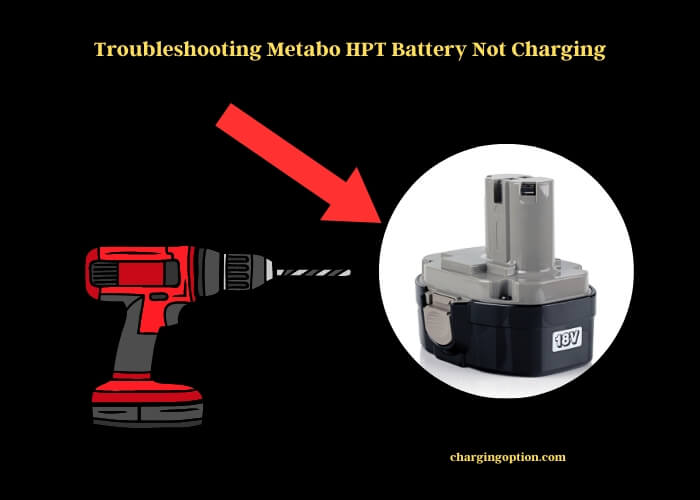
Dealing with a Metabo HPT battery not charging can be incredibly frustrating. Let’s dive into the reasons why this might be happening and how you can fix it.
Recognizing the Problem
Signs your Metabo HPT battery is not charging
One of the first signs that your Metabo HPT battery is not charging is if you connect it to the charger and nothing happens. No lights, no sounds, nothing. This is a clear indication that something is wrong. Other signs might include the charger showing a green light, which usually indicates that the battery is charging, but the battery doesn’t actually charge, or the light keeps flashing but the battery doesn’t charge.
Interpreting the flashing green light
A flashing green light on your Metabo HPT battery typically indicates that the battery is in the process of charging. If this light continues to flash and the battery does not charge, it is a sign that something is wrong. This could be due to a number of factors, such as a faulty charger, a damaged battery, or an electrical issue.
Recognizing a flashing purple light
A flashing purple light on a Metabo battery is usually a sign of an error. This might be due to the battery being too hot or too cold, or it could be a sign of a deeper issue with the battery itself.
Metabo HPT Battery
Key features of Metabo HPT batteries
Metabo HPT batteries are known for their durability and high performance. They are designed to provide consistent power and have a long lifespan. Some key features of these batteries include a high-capacity design for longer run times, a protection circuit that prevents overcharging and overheating, and a fast charge time.
Common problems encountered by users
Although Metabo HPT batteries are designed to be reliable, users sometimes encounter problems. Apart from the battery not charging, other common issues include the battery not holding a charge, the battery dying quickly, or the battery not fitting properly into the tool or charger.
Reading the Metabo HPT Battery Manual
Importance of the battery manual
The Metabo HPT battery manual is an essential resource for anyone who owns one of these batteries. It contains important information about the battery, including how to properly charge it, how to store it, and how to troubleshoot common problems.
Interpreting different light signals
The manual also provides a guide to interpreting the different light signals on the battery and charger. For example, a solid green light typically indicates that the battery is fully charged, while a flashing green light indicates that the battery is charging. A flashing red light usually indicates a problem.
Troubleshooting common issues
The manual will also provide step-by-step instructions for troubleshooting common issues. This might include what to do if the battery is not charging, if the battery is not holding a charge, or if the battery is not fitting properly into the tool or charger.
Metabo HPT Battery Warranty
Details of the Metabo battery warranty
Metabo offers a warranty on its batteries and battery chargers. This warranty covers any defects in materials or workmanship and provides for the repair or replacement of the defective item.
Steps to claim the warranty
To claim the warranty, you will usually need to contact Metabo customer service and provide them with the necessary information, such as the serial number of the product and a description of the problem. They will then guide you on the next steps to take.
Contacting Metabo customer service for assistance
If you are having trouble with your Metabo HPT battery or charger and it is still under warranty, it is advisable to contact Metabo customer service for assistance. They can help you troubleshoot the issue and guide you on how to claim the warranty if necessary.
Using the Metabo HPT Battery Charger
Proper usage of the Metabo battery charger
It is essential to use the Metabo HPT battery charger properly to ensure that your battery is charged correctly and to avoid damaging the battery or charger. Make sure that the battery is properly seated in the charger and that the charger is connected to a suitable power source.
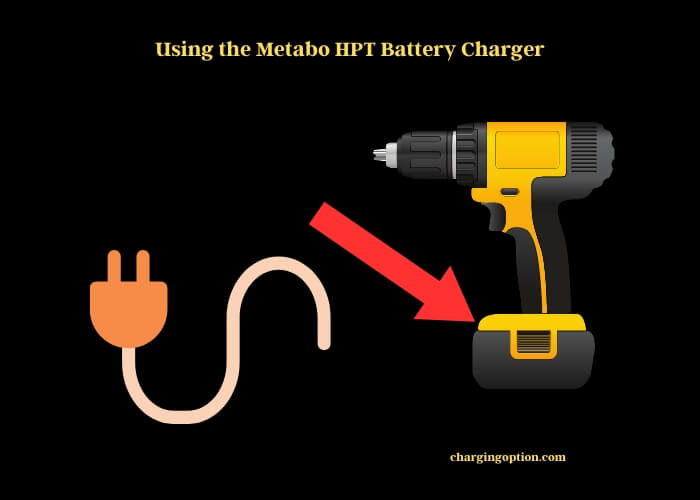
Common issues with the charger
Some common issues with the Metabo HPT battery charger include the charger not recognizing the battery, the charger not charging the battery, or the charger showing an error light. These issues can usually be resolved by checking the connections and making sure that the battery and charger are clean and free of debris.
Steps to troubleshoot charger problems
If you are having trouble with your Metabo HPT battery charger, there are several steps you can take to troubleshoot the problem. First, make sure that the battery and charger are clean and free of debris. Next, check the connections to make sure that everything is properly connected. If the problem persists, consult the manual for further troubleshooting tips or contact Metabo customer service for assistance.
Avoiding Common Mistakes
Common mistakes that prevent the battery from charging
There are several common mistakes that can prevent your Metabo HPT battery from charging properly. These include not properly seating the battery in the charger, not connecting the charger to a suitable power source, or using a damaged or faulty charger.
Tips to ensure effective charging
To ensure effective charging, make sure that the battery is properly seated in the charger, that the charger is connected to a suitable power source, and that the battery and charger are clean and free of debris. It is also advisable to check the battery and charger regularly for any signs of damage or wear and to replace them if necessary.
Useful Tools and Resources
List of tools and resources needed for troubleshooting
When troubleshooting your Metabo HPT battery or charger, it is helpful to have a few tools and resources on hand. These might include a multimeter to check the voltage of the battery, a clean cloth to wipe down the battery and charger, and the Metabo HPT battery manual for reference.
Using a multimeter to check battery voltage
A multimeter is a useful tool for checking the voltage of your Metabo HPT battery. To use a multimeter to check the voltage of your battery, set the multimeter to the DC voltage setting and touch the probes to the positive and negative terminals of the battery. The reading on the multimeter should be within the range specified in the manual.
Common light signals and their meanings
| Light Signal | Meaning |
| Solid green light | The battery is fully charged. |
| Flashing green light | The battery is charging. |
| Flashing red light | There is a problem with the battery or charger. |
| Flashing purple light | There is an error, such as the battery being too hot or too cold. |
DIY Troubleshooting Steps
Step-by-step guide to troubleshoot the battery
If your Metabo HPT battery is not charging, there are several steps you can take to troubleshoot the issue. First, make sure that the battery and charger are clean and free of debris. Next, check the connections to make sure that everything is properly connected. If the problem persists, consult the manual for further troubleshooting tips or contact Metabo customer service for assistance.
Voltage Calculator
Here is a simple voltage calculator that you can use to determine the voltage of your Metabo HPT battery.
Metabo HPT Battery Voltage Calculator
Simply enter the current in amps and the resistance in ohms, and the calculator will display the voltage in volts.
Troubleshooting steps and potential outcomes
| Step | Potential Outcome |
| Check the connections | The battery may not be properly seated in the charger. |
| Clean the battery and charger | Dirt or debris may be preventing the battery from charging. |
| Check the voltage of the battery with a multimeter | The battery may be completely dead and unable to hold a charge. |
| Consult the manual for further troubleshooting tips | The manual may provide additional insights and solutions. |
| Contact Metabo customer service for assistance | There may be a deeper issue that requires professional assistance. |
Summary
Dealing with a Metabo HPT battery not charging can be incredibly frustrating, but with a little bit of knowledge and some troubleshooting, you can often resolve the issue yourself. Make sure to check the connections, clean the battery and charger, check the voltage of the battery, consult the manual for further troubleshooting tips, and contact Metabo customer service for assistance if necessary. Remember to always use the battery and charger properly to avoid any issues in the first place. And don’t forget to check the warranty, as Metabo may be able to repair or replace your battery or charger for free.
Read More:
