In today’s world, electronic devices are an integral part of our daily lives. From smartphones and tablets to laptops and smartwatches, we rely on these devices for communication, entertainment, and work.

As our dependence on these devices grows, so does the need for charging them. Charging one device at a time can be manageable, but when you have multiple devices that require charging, it can quickly become a frustrating experience, especially when dealing with tangled cords and limited outlets. This is why it’s important to have a streamlined charging setup to make the process more efficient and less of a hassle.
Your Charging Needs
Your charging needs is an important step toward streamlining the process of charging multiple devices. You must identify the types of devices you need to charge. These may include smartphones, tablets, laptops, smartwatches, and other electronic devices.
Once you have identified the devices that you need to charge, it’s essential to understand their charging requirements. Different devices have different charging requirements, and using the wrong charger or cable can cause damage to your device or reduce the charging speed. For example, some devices require a higher voltage to charge quickly, while others require a lower voltage to prevent damage to the battery.
To ensure that you are using the correct charging accessories for each of your devices, it’s a good idea to consult the user manual or check the manufacturer’s website for charging specifications. You can also consider purchasing charging accessories that are compatible with multiple devices, such as a universal charging cable or a multi-port charging hub.
Choosing the Right Charging Accessories
Choosing the right charging accessories is another important step toward streamlining the process of charging multiple devices. There are several different types of charging accessories available, including cables, charging hubs, and wireless charging pads.
One of the most important factors to consider when choosing charging cables is the type of connector that your device uses. For example, some devices use a Lightning connector, while others use USB-C or Micro-USB connectors. It’s important to choose a cable that is compatible with your device to ensure that it charges properly.
To choose the right cables, you may also want to consider purchasing a charging hub. A charging hub allows you to charge multiple devices simultaneously from a single power outlet. These devices often have multiple USB ports or built-in cables for charging multiple devices at once. Some charging hubs even have fast charging capabilities, which can help to reduce the amount of time needed to charge your devices.
Another option to consider is a wireless charging pad. These devices use electromagnetic induction to charge your devices without the need for cables. Wireless charging pads are particularly convenient for charging smartphones and other small devices that support wireless charging.
When choosing charging accessories, it’s important to consider the charging requirements of your devices. Some devices require a higher voltage or wattage to charge quickly, so it’s important to choose accessories that are capable of meeting these requirements. You should also consider the number of devices that you need to charge and decide to charge accessories that can accommodate all of your devices at once.
Streamlining Your Charging Setup
Having a cluttered and disorganized charging area can make the process of charging multiple devices more difficult. Organize your charging cables and accessories by using cable ties and organizers to keep cords tidy. Creating a charging station for your devices can also be helpful in keeping things organized.

Tips for Efficient Charging
Efficient charging is key when it comes to charging multiple devices. Here are some tips to help you charge your devices more efficiently:
Use a Charging Hub
As mentioned earlier, a charging hub can help you charge multiple devices simultaneously from a single power outlet. This can save you time and reduce the clutter of having multiple charging cables plugged into multiple outlets.
Prioritize Your Devices
If you have multiple devices that need to be charged, prioritize the ones that you need to use first. For example, if you need to use your smartphone for work, make sure it’s fully charged before moving on to other devices.
Charge Overnight
If you have several devices that need to be charged, consider charging them overnight while you sleep. This way, you’ll wake up to fully charged devices in the morning.
Use Fast Charging Technology
If your devices support fast charging, use it. This technology can significantly reduce the amount of time needed to charge your devices.
Use Airplane Mode
When charging your devices, consider putting them in airplane mode. This can help to reduce the power usage of your device and speed up the charging process.
Keep Your Charging Accessories Organized
Keeping your charging cables and accessories organized can help you save time and reduce clutter. Consider using cable ties or a charging station to keep everything in one place.
Replace Old Cables
If you notice that your charging cables are frayed or damaged, replace them. Damaged cables can reduce the charging speed of your devices or even cause damage to your devices.
By following these tips, you can charge your devices more efficiently, which will save you time and reduce the hassle of managing multiple devices. Furthermore, using portable charging options such as power banks or wireless chargers can provide convenience when you are on the go. Keeping one of these devices handy can ensure that you never run out of battery power, no matter where you are. Additionally, investing in high-quality charging cables and adapters can also improve the efficiency of your charging process.
How to Charge Multiple Devices?
Charging multiple devices can be a daunting task, but with the right approach, it can be streamlined and hassle-free. Here are the steps you can follow to charge multiple devices efficiently:
Determine Your Charging Needs
Before you start charging your devices, it’s important to understand your charging needs. Consider how many devices you need to charge, what type of connectors they use, and their charging requirements.
Choose the Right Charging Accessories
Choose to charge cables, charging hubs, or wireless charging pads that are compatible with your devices and can accommodate all of your devices at once.
Prioritize Your Devices
If you have multiple devices that need to be charged, prioritize the ones that you need to use first. This way, you can ensure that your most important devices are fully charged when you need them.
Connect Your Devices
Connect your devices to the charging accessories that you’ve chosen. Use multiple charging cables or a charging hub to charge multiple devices simultaneously.
Use Fast Charging Technology
If your devices support fast charging, make sure to use it. This can significantly reduce the amount of time needed to charge your devices.
Charge Overnight
If you have several devices that need to be charged, consider charging them overnight while you sleep. This way, you’ll wake up to fully charged devices in the morning.
Keep Your Charging Accessories Organized
Keep your charging cables and accessories organized to save time and reduce clutter. Consider using cable ties or a charging station to keep everything in one place.
What Types of Chargers Are Best for Charge Multiple Devices?
There are several types of chargers that are best suited for charging multiple devices at once. Here are some of the best options:
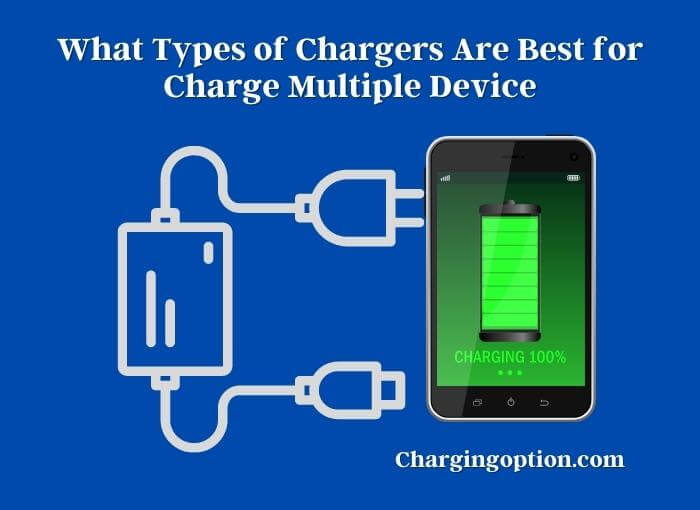
Charging Hubs
Charging hubs are devices that allow you to charge multiple devices from a single power outlet. They typically have multiple USB ports or charging cables built-in, which makes them a convenient and versatile option for charging multiple devices at once.
Power Strips With USB Ports
Power strips with built-in USB ports are another option for charging multiple devices. They allow you to charge multiple devices from a single power outlet, while also providing additional outlets for other electronics.
Wireless Charging Pads
Wireless charging pads are a convenient option for charging multiple devices that support wireless charging. They allow you to charge multiple devices at once by placing them on the pad, without the need for cables or connectors.
Multi-Port USB Chargers
Multi-port USB chargers are another option for charging multiple devices simultaneously. They have multiple USB ports, which allow you to charge multiple devices at once.
When choosing a charger for multiple devices, it’s important to consider the charging requirements of your devices. Make sure that the charger you choose is compatible with all of your devices, and that it can provide enough power to charge them all at once.
Benefits of Charging Multiple Devices
Charging multiple devices at the same time can offer several benefits, including:
Convenience
Charging multiple devices simultaneously can save time and effort. Instead of having to charge each device separately, you can charge them all at once, making it more convenient and efficient.
Space-saving
Charging multiple devices with a single charger can reduce the clutter of multiple chargers and cords. This can be particularly useful in smaller spaces where having multiple chargers can take up valuable space.
Cost-Effective
Purchasing a single charger that can charge multiple devices can be more cost-effective than buying individual chargers for each device. This can also save money on electricity bills, as charging multiple devices at once uses less energy than charging them separately.
Safety
Using a high-quality charger that is designed to charge multiple devices can be safer than using multiple chargers. This can reduce the risk of electrical fires and other hazards that can arise from using multiple chargers.
Mobility
Charging multiple devices with a portable charger can be particularly useful when traveling or on the go. This can allow you to keep all your devices charged without having to worry about finding multiple outlets or carrying multiple chargers.
Limitations of Charging Multiple Devices
While there are benefits to charging multiple devices at the same time, there are also some limitations to consider, such as:
| Slower Charging Speed | Charging multiple devices at once may result in a slower charging speed for each device, as the charging power is divided among the devices. This can be particularly noticeable if you’re charging several high-powered devices simultaneously. |
| Overheating | Charging multiple devices simultaneously can generate more heat, especially if the charger or power bank is not designed for multiple devices. This can lead to overheating, which can damage your devices and pose a safety hazard. |
| Compatibility Issues | Some devices may not be compatible with certain chargers or charging methods. Charging multiple devices at once with a single charger may not be possible if they require different types of charging ports or have different voltage and amperage requirements. |
| Limited Portability | While portable chargers that can charge multiple devices are available, they may be larger and heavier than a single-device charger, making them less portable and convenient for on-the-go use. |
| Cost | While a single charger that can charge multiple devices may be more cost-effective in the long run, the initial cost of such a charger may be higher than that of a single-device charger. |
Summary
Charging multiple devices can be a frustrating experience, but it doesn’t have to be. By understanding your charging needs, choosing the right charging accessories, and following some tips for efficient charging, you can streamline the process and make it more convenient and less of a hassle.
Remember to consider the charging requirements of your devices and choose to charge accessories that are compatible with all of your devices. Use a charging hub, prioritize your devices, charge overnight, and use fast charging technology to save time and charge your devices more efficiently. Keep your charging cables and accessories organized and replace old cables to ensure that your devices charge properly and quickly.
With these tips, you can keep all of your devices charged and ready to go when you need them. So, if you create a streamlined charging setup, you can reduce the clutter and confusion that can come with managing multiple devices, making your life easier and more efficient.
