Our smartphones have become an integral part of our daily lives, keeping us connected to the world, our friends, and our family. But, the battery life of these devices can be a constant source of frustration.
When you’re out and about, the last thing you want is for your phone to die just when you need it the most. And, when you’re at home, it can be equally frustrating to have to wait hours for your phone to charge fully.
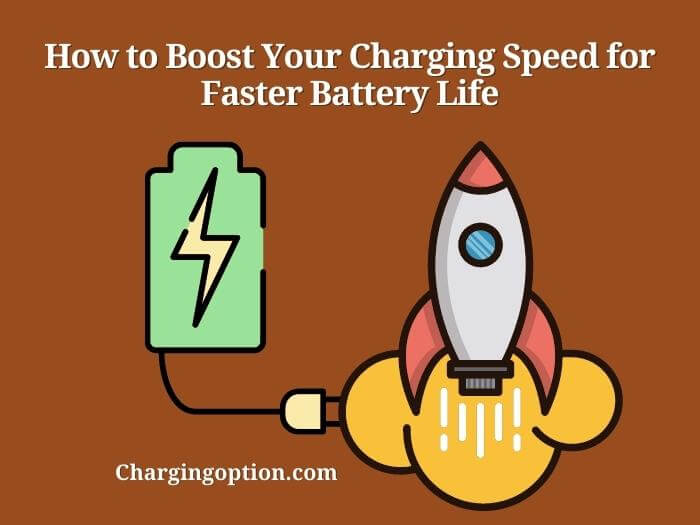
While there are many factors that can impact the battery life of your phone, one of the most critical ones is charging speed. When your phone takes too long to charge, it can be a real headache. Not only does it limit your ability to use your phone, but it also means that you’re tethered to a wall outlet for longer than you’d like.
Use a High-Quality Charger
Using a high-quality charger is one of the most important things you can do to ensure fast and efficient charging for your phone. Your phone’s charger is designed to provide the necessary power to charge your battery, and using a low-quality or counterfeit charger can harm your battery and slow down the charging process.
When it comes to phone chargers, there are two main types: the ones that come with your phone and third-party chargers. While third-party chargers may be more affordable, it’s important to make sure that you choose a certified third-party charger that is specifically designed to work with your phone.
Chargers that are not certified can have varying levels of power output, and this can result in slow charging times, or even damage to your phone’s battery. You can check if a charger is certified by looking for the “Made for” or “Certified by” logos on the packaging. These logos indicate that the charger has been tested and approved by the phone’s manufacturer to work with your phone.
If you’re unsure whether your charger is a high-quality one or not, we recommend using the charger that came with your phone. This will ensure that you are using a charger that is specifically designed for your phone’s battery and charging needs.
Make sure to avoid charging your phone with damaged chargers, frayed cables, or broken charging ports, as these can also affect charging speed and battery life.
With a high-quality charger, you can help ensure that your phone charges quickly and efficiently and that your battery remains healthy and lasts longer.
Avoid Extreme Temperatures
Temperature can have a significant impact on charging speed. Extreme hot or cold temperatures can slow down the charging process or even damage your battery. We recommend keeping your phone in a cool, dry place during charging.
Avoid leaving it in direct sunlight or near a heat source. If your phone gets too hot during charging, it may also affect the battery life, so consider taking off the phone case during charging and avoiding running high-performance apps.
Enable Airplane Mode
Enabling airplane mode can also speed up your charging time. Airplane mode turns off all wireless communications, including cellular data, Wi-Fi, and Bluetooth. These features can drain your battery and slow down the charging process.
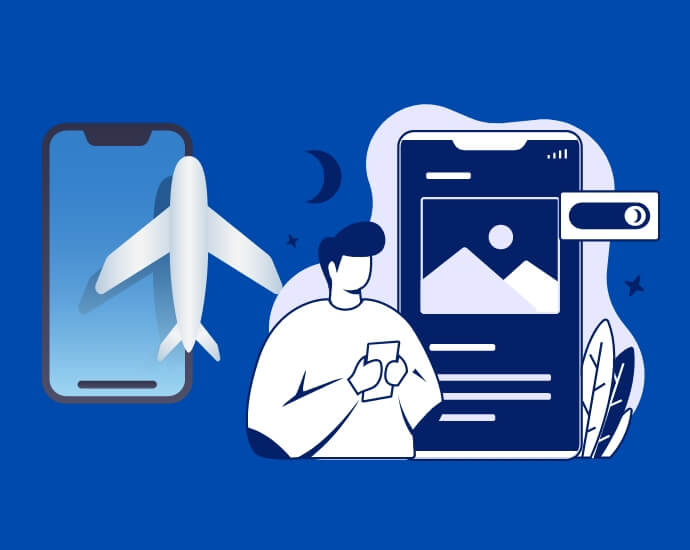
By turning on airplane mode during charging, you can help your phone charge faster. If you are expecting any important calls or messages, make sure to disable airplane mode to receive them.
Use Fast Charging Technology
The common way to speed up your charging time is by using fast charging technology. Different phones have different types of fast charging technologies, such as Quick Charge or Warp Charge. These technologies provide a higher voltage or current to your phone, which can charge your battery faster.
If your phone supports fast charging, make sure to use a compatible charger and cable. Keep in mind that using fast charging technology frequently may also affect the overall lifespan of your battery, so use it sparingly.
Manage Background Apps
Running too many background apps can slow down the charging process and drain your battery life. Make sure to close any unnecessary apps during charging to help speed up the process. You can also optimize your phone’s settings to conserve battery life.
For example, you can lower your screen brightness or set your phone to turn off automatically after a certain period of inactivity.
Ideal Charging Speed for Charging
The ideal charging speed for a device depends on several factors, including the device’s battery capacity, charging technology, and safety considerations. Generally, a moderate charging speed is recommended to balance charging time and battery health.
For smartphones and tablets, a charging speed of 1-2 Amps (or 5-10 Watts) is considered a safe and efficient charging rate. Charging at this speed ensures that the battery is not exposed to excessive heat and prevents overcharging, which can damage the battery.
For laptops and other high-capacity devices, charging speeds can range from 30 Watts to over 100 Watts, depending on the device’s power requirements. However, it’s important to use a charger that’s compatible with the device and rated for the correct voltage and amperage to avoid damaging the battery or the device itself.
A moderate charging speed is ideal for most devices to ensure a balance between charging time and battery health. It’s important to use a compatible charger and follow manufacturer recommendations for charging speed and safety.
How to Maintain Charging Speed?
To maintain the charging speed of your device, you can follow these tips:
Use the manufacturer-recommended charger: Make sure to use the charger that came with your device or a charger recommended by the manufacturer. Using a third-party charger may affect the charging speed or damage the battery.
Avoid using your device while charging: Using your device while charging can generate more heat, which can reduce the charging speed and damage the battery over time.
Avoid charging your device in extreme temperatures: Charging your device in extreme temperatures, such as very hot or very cold environments, can also reduce the charging speed and damage the battery.
Avoid charging your device to 100%: Charging your device to 100% can cause the battery to degrade faster over time. Instead, try to keep the battery level between 20-80%.
Turn off unnecessary features: Turning off features like Bluetooth, Wi-Fi, or GPS while charging can help reduce battery usage and increase the charging speed.
Use a power bank or portable charger: If you’re on the go and need to charge your device, using a power bank or portable charger can help maintain the charging speed and avoid damaging the battery.
Advantages and Disadvantages of Charging Speed
Advantage of Charging Speed
One of the biggest advantages of charging speed is that it allows users to quickly charge their devices, saving them time and increasing their productivity. This is especially important for those who use their devices for work or other time-sensitive activities. A fast charging speed also means that users don’t have to worry about running out of battery power while on the go, as they can quickly recharge their device and continue using it.
The disadvantage of Charging Speed
One of the main disadvantages of charging speed is that it can cause the battery to degrade faster over time. This is because fast charging generates more heat, which can damage the battery cells and reduce their overall lifespan. Some fast chargers may not be compatible with all devices, leading to potential compatibility issues or even damage to the device. Fast charging may require a more powerful charger, which can be more expensive or difficult to find.
People Also Asked
How Does Charging Speed Vary Between Different Types of Charging Ports?
Charging speed can vary greatly between different types of charging ports, with some being much faster than others. For example, a USB-C port can provide faster charging speeds than a traditional USB-A port. Additionally, some ports may be capable of delivering more power than others, which can affect the overall charging speed of your device.
What Factors Can Affect the Charging Speed of My Device?
Several factors can affect the charging speed of your device, including the type of charger you are using, the charging cable, the power source, and the charging technology in your device. For example, using a low-quality charger or cable can significantly slow down the charging speed, while using a fast charger with a compatible device can speed up the charging process.
Is It Safe to Use a Third-party Charger to Speed Up the Charging of My Device?
Using a third-party charger to speed up the charging of your device can be safe, as long as you choose a high-quality charger from a reputable manufacturer. However, it is important to ensure that the charger is compatible with your device and to avoid using chargers that are significantly more powerful than your device can handle. Using a faulty or incompatible charger can potentially damage your device and pose a safety hazard.
How Can I Optimize the Charging Speed of My Device?
To optimize the charging speed of your device, there are several steps you can take. Use a high-quality charger and cable that are compatible with your device. Avoid using your device while it is charging, as this can slow down the charging speed. Consider turning on airplane mode or turning off unnecessary features, such as Bluetooth or Wi-Fi, to further optimize charging speed.
Is It Possible to Damage My Device if I Charge It Too Quickly?
Charging your device too quickly can potentially damage it, especially if you are using a charger or cable that is significantly more powerful than your device can handle. Overcharging can lead to overheating and other safety hazards, and can also cause long-term damage to your device’s battery. It is important to follow the manufacturer’s recommendations for charging your device and to avoid using chargers or cables that are not compatible.
Bottom Line
Charging speed is a crucial factor in battery life. By using a high-quality charger, avoiding extreme temperatures, enabling airplane mode, using fast charging technology, and managing background apps, you can help speed up the charging process and extend the life of your battery.
With these tips in mind, you can ensure that your phone is always ready to go when you need it. Remember, taking care of your battery is a small but important step towards ensuring a long and healthy life for your phone.
