The Sony WH-1000XM4 not charging may be due to a fault in the power supply, a USB-C port issue, or a problem with the headphone’s battery life.
Often, issues with charging relate directly to power supply problems. It could be that the device is not receiving enough power from electrical outlets, which can be due to using a faulty charger or a power source with inadequate voltage. Checking the charger and testing with a different power outlet can help resolve this issue.
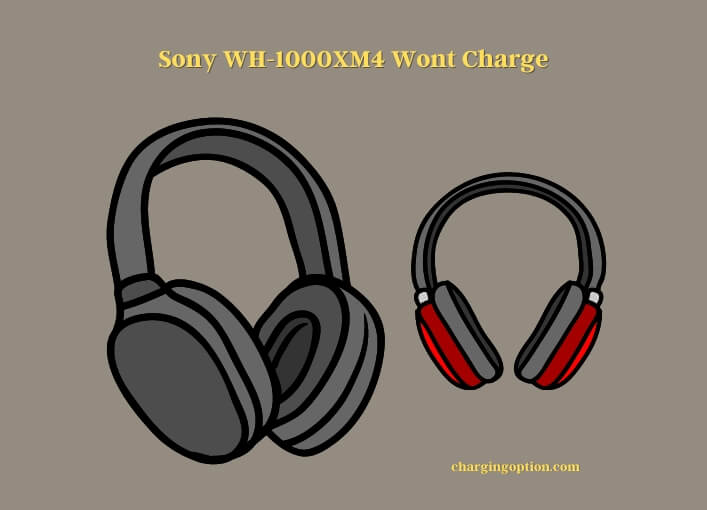
The USB-C port that connects the Sony WH-1000XM4 to its charger can also become a bottleneck. A faulty or dirty port can prevent the device from charging properly. Regular cleaning and inspection of the charging port are crucial to ensuring it remains functional.
The battery life of the headphones also plays a significant role. Over time, batteries can lose their capacity to hold charge. If the device runs out of power unusually quickly or fails to charge, it might be an indicator of battery issues.
In some instances, a firmware update might be needed. Firmware updates often include bug fixes that can resolve issues such as the headphones not charging. Users should check the official Sony website or the user manual for information on the latest firmware updates.
Connectivity can also be a consideration. If the headphones are still connected to a device via Bluetooth while charging, it can potentially interfere with the charging process. Disconnecting from all devices before charging might help.
The LED Indicator on the device provides vital information. If it is not showing the charging signal even after connecting to power, troubleshooting steps provided in the user manual should be followed. Careful and systematic troubleshooting can resolve most charging issues with the Sony WH-1000XM4.
Features of Sony WH-1000XM4
Key Technical Specifications
Sony WH-1000XM4 wireless headphones are renowned for their outstanding noise cancellation, exceptional sound quality, and seamless connectivity. Armed with a robust battery, these headphones provide up to 30 hours of playtime on a full charge. Quick charging abilities make these headphones highly sought after.
The Charging System
The Sony WH-1000XM4 utilizes a USB Type-C port for charging. It takes approximately 3 hours to charge fully from zero. A short 10-minute charge gives you up to 5 hours of playback, showing its remarkable charging capabilities.
Overview of Sony WH-1000XM4 Charging Specifications
| Charge Time | Battery Life | Quick Charge |
| 3 Hours | 30 Hours | 5 hours playback after 10 minutes of charging |
Common Charging Issues with Sony WH-1000XM4
Faulty Charging Cable
A common issue faced by Sony WH-1000XM4 users is a faulty charging cable. A cable might get damaged due to wear and tear, resulting in charging problems.
Damaged Charging Port
The charging port can get damaged due to various reasons such as dirt accumulation, liquid spillage, or physical damage. This can prevent the Sony WH-1000XM4 from charging.
Battery Health
Like any other electronic device, the battery of Sony WH-1000XM4 can deteriorate over time. Reduced battery health can cause charging issues and affect the battery life of the headphones.
Software Glitches
Software problems can occasionally hinder charging. Outdated firmware or conflicts between the headphone software and the charging system might prevent proper charging.
Overview of Common Charging Problems and Symptoms
| Issue | Symptoms |
| Faulty Cable | No response while charging |
| Damaged Port | Difficulty in connecting charger |
| Battery Health | Reduced battery life |
| Software Glitches | Charging inconsistency |
Diagnosing the Problem
Checking the Charging Cable
Inspect the charging cable for any visible damages. You can also try charging with a different USB-C cable to see if the cable is the issue.
Assessing the Charging Port
A close look at the charging port might reveal debris or damage. Cleaning the port carefully or testing with a different charging source can help identify if the port is causing the charging problem.
Testing Battery Health
Check for signs of reduced battery life, like needing to charge more frequently or the headphones losing charge quickly. This could indicate issues with the headphone’s battery.
Software Assessment
Ensure the headphone’s software is updated. If the headphones show charging inconsistency, it could be a sign of software-related charging issues.
Step-by-Step Guide: Solutions for Sony WH-1000XM4 Charging Problems
Fixing a Faulty Charging Cable
If the charging cable is indeed faulty, replace it with a new one. Make sure to purchase an authentic USB-C cable that is compatible with Sony WH-1000XM4.
Repairing a Damaged Charging Port
If the charging port is damaged, seek professional help. Trying to fix it yourself can potentially cause further damage. Depending on the severity of the damage, the port might need a repair or replacement.
Managing Battery Health
Maintaining good battery health is crucial. Regularly draining the battery to 0% and then fully charging it can recalibrate the battery. If the battery health is severely degraded, consider a professional battery replacement.
Addressing Software Glitches
Keeping the headphone’s software updated can prevent charging issues related to software. Follow Sony’s official guide to update your headphones.
Detailed Solutions for Each Identified Issue
| Issue | Solution |
| Faulty Cable | Replace with new USB-C cable |
| Damaged Port | Seek professional repair or replacement |
| Battery Health | Recalibrate or replace battery |
| Software Glitches | Update headphone’s software |
Preventive Measures for Charging Issues

Charging Cable Maintenance
Prevent damage to your charging cable by storing it properly when not in use. Avoid bending the cable excessively and keep it away from sharp objects.
Charging Port Protection
Avoid exposing the charging port to dust or liquids. Regularly clean the port using a soft, dry cloth to remove any debris.
Battery Care
To prolong the battery life, avoid overcharging the headphones. Try not to let the battery drain completely before recharging.
Software Update Regularity
Regular software updates can prevent many issues, including charging problems. Always update to the latest firmware as soon as it is available.
Seeking Professional Help
Identifying Persistent Problems
If the charging issues persist despite all your efforts, it’s time to consult professionals. They can provide a more thorough inspection and offer appropriate solutions.
Repair Cost vs Replacement Considerations
Compare the cost of repairs with buying new headphones. If repairs are too costly, it might be more economical to invest in a new pair.
Reliable Repair Services
Always choose a reliable repair service. If your headphones are still under warranty, contact Sony’s customer service.
FAQs
What Does a Blinking Red Light on Sony WH-1000XM4 Mean?
A blinking red light on your Sony WH-1000XM4 often signifies a battery or charging issue. It could be due to a low battery, a problem with the charging cable, or the need for a software update.
Why Is the Power Button on My Sony WH-1000XM4 Not Working?
If the power button of your Sony WH-1000XM4 is not functioning, it could be due to software glitches or physical damage. Try resetting your headphones or consult a professional if the problem persists.
How Can I Know If My Sony WH1000XM4 Is Fully Charged?
The Sony WH-1000XM4 headphones have a charge indicator light. If the light turns off, it generally indicates that the headphones are fully charged. Also, you can check the battery level on your connected device.
Why Does the Charging Light on My Sony WH-1000XM4 Turn Off?
The charging light on your Sony WH-1000XM4 typically turns off once the headphones are fully charged. If the light turns off too quickly, there could be an issue with the battery or charger.
What Should I Do If My Sony XM4 Is Not Turning On?
If your Sony XM4 is not turning on, ensure that the battery is not depleted. You can also try resetting the headphones. If these steps don’t work, it could be a more severe issue requiring professional help.
Can I Replace the Battery in My Sony WH-1000XM4?
Yes, you can replace the battery of your Sony WH-1000XM4 headphones. It’s recommended to get this done by a professional to ensure proper installation and prevent any potential damage to the headphones.
How Do I Reset My Sony WH-1000XM4?
To reset your Sony WH-1000XM4 headphones, you need to turn off the headphones first. Then, hold down the power button for about 7 seconds until you hear the notification sound. Follow the instructions in your headphone’s manual for a more detailed guide.
Read more:
- Can You Charge Headphones With Phone Charger?
- Can You Charge a Breeze Pro?
- Fixing Your Eufy Robovac: What to Do If It Won’t Charge?
- Fixing the Issue: Kobalt Battery Won’t Charge Guide
- Troubleshooting Guide: Beats X Won’t Turn On Yet Charges Fine
References
Additional Resources
