In today’s digital age, we rely heavily on electronic devices such as smartphones, laptops, and tablets. With all the constant use, it’s essential to keep our devices charged and ready for use. Charging electronic devices unsafely can lead to potential risks such as fires, explosions, and damage to the device’s battery or even the device itself.

In worst-case scenarios, unsafe charging can even cause injury or harm to people. Therefore, it’s crucial to understand the importance of charging your devices safely and to know the best practices to ensure safe charging.
Choose the Right Charger
Using the right charger is essential for the safe charging of your electronic devices. Chargers come in different sizes, shapes, and power outputs, which can affect the way your device charges. Using the wrong charger can damage your device’s battery or even start a fire.
Always use the charger that came with your device, as it is specifically designed for your device and has the appropriate voltage and amperage required for safe charging. If you need to buy a replacement charger, make sure you choose one that is compatible with your device. Check the specifications of your device and compare them with the specifications of the charger to ensure that it matches.
It’s also essential to avoid using counterfeit chargers or chargers from unknown or unreliable brands. These chargers may not have undergone the necessary safety tests and certifications, and they can be dangerous to use. Always purchase chargers from reputable and trusted brands.
Using a charger that is too powerful for your device can also be dangerous. The excess power can damage your device’s battery and potentially cause a fire. It’s always safer to use a charger that has the same or slightly lower power output than the one that came with your device.
Check the Charging Cable
In addition to choosing the right charger, using the right charging cable is also crucial for the safe charging of your electronic devices. Different devices use different types of cables, and using the wrong one can result in slower charging or even damage to your device.
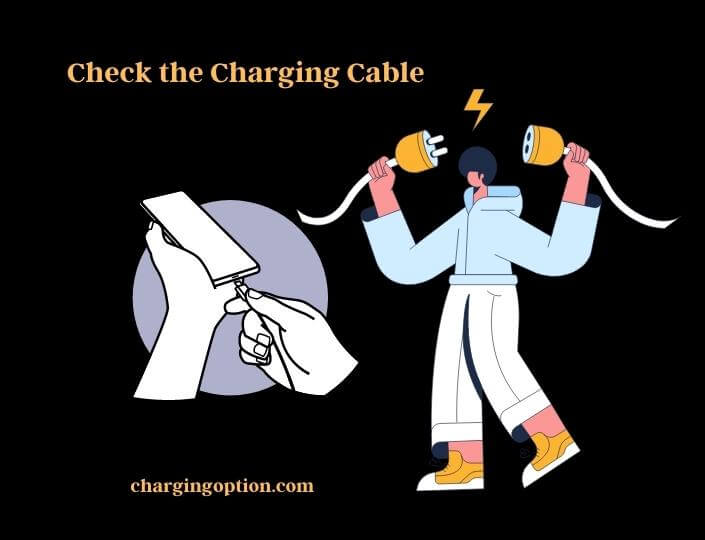
When buying a replacement charging cable, make sure it’s compatible with your device. Check the type of connector that your device uses and ensure that the cable has the same connector. Some devices use USB-A, while others use USB-C or Lightning connectors. It’s important to match the cable to your device’s connector to ensure that it charges efficiently and safely.
It’s also essential to check your charging cable regularly for signs of wear and tear. If the cable is frayed, bent, or has exposed wires, it’s time to replace it. Damaged cables can be dangerous to use and can potentially cause a fire or electrocution.
When using your charging cable, avoid placing it near heat sources, liquids, or sharp objects. This can damage the cable and make it unsafe to use. It’s also a good idea to unplug your charging cable from the outlet when not in use to avoid any potential hazards.
Charging Environment
The environment in which you charge your electronic devices is also important for safe charging. Here are some tips to consider:
- Avoid charging your devices in direct sunlight or hot environments. Heat can damage your device’s battery and potentially cause a fire.
- Avoid charging your devices on flammable surfaces such as beds, carpets, or sofas. It’s best to charge your device on a hard, flat surface to reduce the risk of fire.
- Keep your charging area clean and clutter-free. Flammable materials and debris can increase the risk of fire.
- Keep your charging area well-ventilated. Charging devices can generate heat, and good ventilation can help dissipate it.
- Never leave your charging device unattended. If you have to leave the room, unplug your device from the charger.
If you’re using a power strip, make sure it has built-in surge protection. This can help protect your devices from power surges and potential damage.
Battery Care
Proper care and maintenance of your device’s battery can help ensure safe charging and prolong the battery’s lifespan. Here are some tips for battery care:
1. Avoid overcharging your device. Overcharging can damage the battery and reduce its lifespan. Most devices have built-in mechanisms to prevent overcharging, but it’s still a good idea to unplug your device once it’s fully charged.
2. Avoid completely draining your battery. Completely draining your battery can also damage it and reduce its lifespan. It’s best to keep your battery level between 20% and 80% for optimal battery health.
3. If you’re not going to use your device for an extended period, store it with the battery level at around 50%. This can help prevent the battery from degrading and losing its charge over time.
4. Keep your device at room temperature when charging. Extreme temperatures can damage your device’s battery and potentially cause a fire.
5. Avoid using your device while it’s charging. Using your device while it’s charging can generate heat and potentially damage the battery.
6. Use battery-saving features such as low-power mode to help prolong your device’s battery life.
FAQs
Does Charging Devices Safely Impact the Environment?
Charging devices safely can definitely reduce the environmental impact of our charging habits. Using energy-efficient chargers and unplugging devices when not in use can lower electricity consumption, which in turn reduces carbon emissions. Being mindful of our charging practices can help minimize our environmental footprint.
How can I Ensure the Safety of my Devices while Charging?
When charging your devices, it’s important to follow some essential safety tips to ensure your safety. Use only the manufacturer’s recommended charging cable and adapter to prevent overheating. Avoid charging near water or in extreme temperatures. Lastly, always unplug your devices when not in use to reduce the risk of electrical hazards.
1. What Are the Key Steps to Safely Charge My Devices?
When charging your devices, the most important steps to ensure safety include using only manufacturer-approved chargers and cables, not overcharging your devices, and keeping them in a cool, dry environment away from flammable materials. Also, avoid charging your devices on soft surfaces, like a bed or couch, which can potentially block airflow and cause overheating.
2. Can I Use a Third-Party Charger to Charge My Devices?
While it’s generally possible to use third-party chargers, they may not provide the same level of safety and performance as chargers from the device’s manufacturer. Using a third-party charger that hasn’t been approved by the device’s manufacturer can potentially damage the device, and in some cases, can pose safety risks like overheating or even causing a fire.
3. What Happens If I Leave My Device Plugged in All the Time?
Leaving your device plugged in continuously can potentially damage the battery over time. Most modern devices are designed to stop charging once they reach 100%, but constantly charging and topping off the battery may lead to it degrading faster. This is due to the heat produced during the charging process, which can stress and wear out the battery if it’s constantly being charged.
4. How Can I Prevent My Device from Overheating While Charging?
To prevent your device from overheating while charging, make sure it’s in a well-ventilated, cool area. Avoid charging on surfaces like a bed or couch, which can insulate the device and prevent heat from dissipating. If the device becomes hot during charging, unplug it and allow it to cool down before resuming.
5. Are There Specific Tips for Charging Devices Safely at Night?
Yes, it’s important to take extra precautions when charging devices overnight. First, avoid charging on your bed or any flammable surface. If possible, charge your device in a clear, open space. Second, consider using a charging cable with an automatic power-off feature. This feature can help prevent overheating by cutting off the power supply once your device is fully charged.
Final Thoughts
Proper charging of electronic devices is crucial for their safe and efficient operation. By following the tips outlined in this article, you can ensure that your devices are charging safely and prolonging their lifespan.
Remember to choose the right charger and charging cable, check them for signs of damage, charge your devices in a safe environment, and take proper care of your device’s battery.
It’s important to note that charging your devices safely is not only important for the longevity of your device but also for your personal safety. Accidents related to improper charging can be dangerous and potentially life-threatening.
{ “@context”: “https://schema.org”, “@type”: “FAQPage”, “mainEntity”: [ { “@type”: “Question”, “name”: “What Are the Key Steps to Safely Charge My Devices?”, “acceptedAnswer”: { “@type”: “Answer”, “text”: “When charging your devices, the most important steps to ensure safety include using only manufacturer-approved chargers and cables, not overcharging your devices, and keeping them in a cool, dry environment away from flammable materials. Also, avoid charging your devices on soft surfaces, like a bed or couch, which can potentially block airflow and cause overheating.” } }, { “@type”: “Question”, “name”: “Can I Use a Third-Party Charger to Charge My Devices?”, “acceptedAnswer”: { “@type”: “Answer”, “text”: “While it’s generally possible to use third-party chargers, they may not provide the same level of safety and performance as chargers from the device’s manufacturer. Using a third-party charger that hasn’t been approved by the device’s manufacturer can potentially damage the device, and in some cases, can pose safety risks like overheating or even causing a fire.” } }, { “@type”: “Question”, “name”: “What Happens If I Leave My Device Plugged in All the Time?”, “acceptedAnswer”: { “@type”: “Answer”, “text”: “Leaving your device plugged in continuously can potentially damage the battery over time. Most modern devices are designed to stop charging once they reach 100%, but constantly charging and topping off the battery may lead to it degrading faster. This is due to the heat produced during the charging process, which can stress and wear out the battery if it’s constantly being charged.” } }, { “@type”: “Question”, “name”: “How Can I Prevent My Device from Overheating While Charging?”, “acceptedAnswer”: { “@type”: “Answer”, “text”: “To prevent your device from overheating while charging, make sure it’s in a well-ventilated, cool area. Avoid charging on surfaces like a bed or couch, which can insulate the device and prevent heat from dissipating. If the device becomes hot during charging, unplug it and allow it to cool down before resuming.” } }, { “@type”: “Question”, “name”: “Are There Specific Tips for Charging Devices Safely at Night?”, “acceptedAnswer”: { “@type”: “Answer”, “text”: “Yes, it’s important to take extra precautions when charging devices overnight. First, avoid charging on your bed or any flammable surface. If possible, charge your device in a clear, open space. Second, consider using a charging cable with an automatic power-off feature. This feature can help prevent overheating by cutting off the power supply once your device is fully charged.” } } ] }You might also like:
