Charging issues with Bose speakers can often be traced back to problems with the power source, charging cable, or the speaker’s battery itself. It’s essential to check these components before considering more complex troubleshooting steps.
Many Bose speaker owners experience charging difficulties at some point, which can be frustrating. The reasons behind these issues are varied but commonly include using an incompatible charging adapter or cable that doesn’t meet the required specifications for the device.
Over time, wear and tear on the charging port or cable can also lead to poor connections, preventing the speaker from charging efficiently. In colder environments, the battery’s chemical activity decreases, which can further impede the charging process. Regular maintenance, such as cleaning the charging port and ensuring the firmware is up to date, can mitigate many of these problems.
Resetting the speaker can resolve software-related charging issues by refreshing the system. It’s also crucial to use only official or Bose-approved batteries and charging accessories to avoid compatibility issues. By understanding and addressing these common factors, users can significantly improve their Bose speaker’s charging functionality and extend its lifespan.
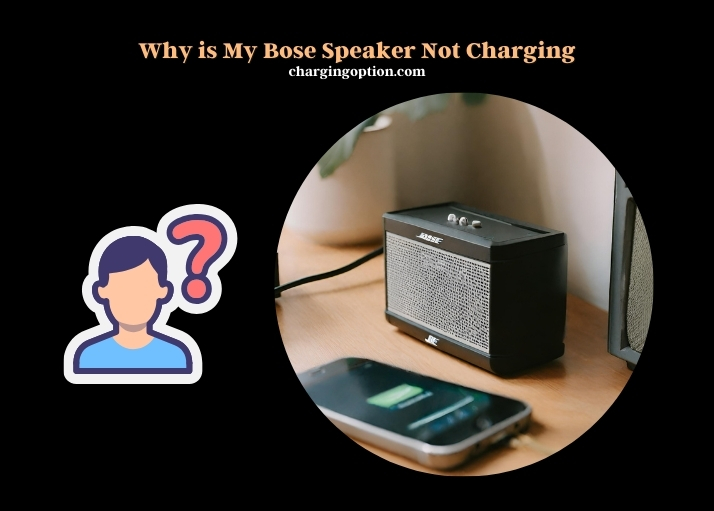
Key Reasons Your Bose Speaker Isn’t Charging
Owners of Bose speakers might encounter charging issues due to several factors. Damaged charging ports are a frequent culprit, where physical wear and tear impede the connection between the speaker and its power source. Faulty cables, another common issue, can result from external damage or internal wire fraying, leading to inconsistent or nonexistent charging.
Battery degradation over time significantly affects the speaker’s ability to hold a charge. Regular use over years can diminish a battery’s capacity, necessitating eventual replacement. The necessity of using the correct charger cannot be overstated; incompatible chargers may not only fail to charge the speaker but could also damage the battery.
Troubleshooting Your Unresponsive Bose Speaker
Identifying the root cause of charging issues with your Bose speaker involves a systematic approach. Start by verifying the power source to ensure it delivers adequate power. Next, examine the charging cable and port for any visible signs of damage or debris that could obstruct the connection. A simple reset of the speaker can sometimes resolve charging problems by refreshing its internal systems.
Ensuring your speaker’s firmware is up to date is crucial, as updates often contain fixes for known issues, including charging problems.
Maintaining Your Bose Speaker
Proper maintenance can prevent many charging issues from arising. Regular cleaning of the speaker and its ports can prevent dust and debris accumulation that might interfere with charging. Storing the speaker in a cool, dry place away from direct sunlight or extreme temperatures helps preserve battery health.
Using only Bose-approved charging accessories guarantees compatibility and prevents damage.
Importance of Firmware Updates
Firmware updates play a critical role in maintaining the functionality and longevity of Bose speakers. These updates can resolve existing charging issues and improve overall performance. Checking for and installing the latest firmware ensures your speaker operates optimally and remains compatible with newer charging equipment.
Battery Lifespan and Replacement
The lifespan of a Bose speaker’s battery varies by model but generally ranges from 2 to 6 years. Recognizing the signs of battery wear, such as reduced playback time and difficulty charging, is essential for timely replacement.
This section includes a table detailing the average lifespan and replacement options for various Bose speaker models, providing valuable information for owners.

FAQs
Is Your Bose Speaker’s Battery Official?
Using non-official or third-party batteries in your Bose speaker can lead to charging issues. These batteries may not meet the specific power requirements of your device, leading to inefficient charging or, worse, no charging at all. It’s crucial to ensure that any replacement battery is purchased from a reputable source and is designed specifically for your Bose model.
Official batteries undergo rigorous testing to comply with the precise specifications of Bose speakers, ensuring optimal performance and longevity. If you’ve recently replaced your speaker’s battery and encountered charging problems, verifying the battery’s authenticity could be the first step towards resolving the issue.
Could Overcharging Damage Your Bose Speaker?
The myth of overcharging harming electronics persists, but modern Bose speakers are designed with smart charging circuits that prevent damage from overcharging. These circuits cut off the power once the battery reaches full capacity, ensuring the battery does not overcharge.
Leaving your speaker plugged in for extended periods, although not harmful, can lead to other issues such as potential overheating or unnecessary stress on the charging components. It’s generally a good practice to unplug your speaker once it’s fully charged, not because of overcharging concerns, but to conserve energy and maintain the health of the device’s charging system.
Impact of Cold Temperatures on Charging
Cold temperatures can significantly affect your Bose speaker’s ability to charge. Lithium-ion batteries, which are commonly used in these speakers, have reduced chemical activity in cold environments. This reduction can lead to slower charging times or the appearance that the speaker is not charging at all.
If your speaker has been in a cold area and you’re experiencing charging issues, try moving it to a warmer location and give it some time to adjust to the temperature change before attempting to charge it again. Remember, extreme temperatures, whether hot or cold, can have adverse effects on electronic devices.
Is Your Charging Adapter Compatible?
Charging issues might arise from using an incompatible charging adapter. Bose speakers require specific voltage and current levels for efficient charging. An adapter that does not match these specifications could result in slow charging or no charging at all. Always verify that the charging adapter you’re using is compatible with your Bose speaker.
This information can typically be found in the speaker’s user manual or on the manufacturer’s website. Using the original charger that came with your speaker is the best way to ensure compatibility and avoid any charging issues.
Does Your Speaker Need a Reset?
Sometimes, your Bose speaker might need a simple reset to resolve charging issues. This process can help clear any software glitches that might be preventing the speaker from charging properly. To reset your speaker, you’ll typically need to press and hold a specific combination of buttons for a few seconds.
The exact procedure can vary between different Bose models, so it’s advisable to consult your speaker’s user manual or the Bose support website for instructions. A reset can often restore normal charging functionality to your speaker.
Are Software Updates Pending?
Outdated software can cause various issues with electronic devices, including charging problems. Bose frequently releases software updates for their speakers to enhance performance and fix known bugs. If your speaker is not charging properly, checking for pending software updates could provide a solution.
These updates can usually be applied through a dedicated app or, in some cases, by connecting your speaker to a computer. Ensuring your Bose speaker’s software is up-to-date is a simple yet effective way to maintain its charging capability and overall performance.
Summary
Charging issues with Bose speakers can stem from damaged ports, faulty cables, or battery degradation. Through troubleshooting, proper maintenance, and firmware updates, many of these problems can be resolved.
The lifespan of your speaker’s battery and knowing when and how to replace it are also key to ensuring your Bose speaker remains a reliable audio companion.
