The Acorn stairlift displays an A1 code if it isn’t charging properly. To address this, ensure the stairlift is positioned at a charging point. If the beep persists despite this adjustment, evaluate the power supply.
A primary cause of a stairlift malfunction could be a faulty power supply. Ensure the power source is adequately supplying electricity. In case the outlet is functioning as intended, the issue could lie in the electrical wiring within the stairlift itself, necessitating a professional inspection.
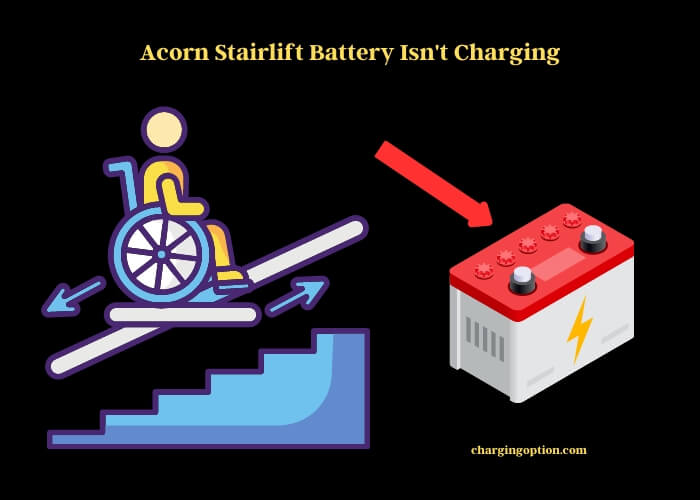
The charging port and battery lifespan are equally crucial in maintaining a functioning stairlift. Regularly inspect the charging port for any signs of damage or blockage that could prevent effective charging. Moreover, the batteries used in these stairlifts have a defined lifespan, and they require replacement after a certain period or usage.
Frequent troubleshooting, as guided by the user manual, can prevent many issues. This involves regularly checking the battery status, power connections, and the operation of the stairlift. Regular maintenance is also essential, which includes cleaning the charging port and tracks, inspecting for any loose connections, and replacing worn-out parts.
Diagnostic tools can be a helpful resource in identifying the source of a stairlift malfunction, such as issues with battery charging. If the stairlift continues to experience charging issues despite following these measures, it may be necessary to replace some components. Consult with a certified technician who can identify if any replacement parts are needed to restore the functionality of the stairlift. Remember, prompt service calls at the first sign of trouble can help ensure the long-term reliability of your Acorn stairlift.
Acorn Stairlift Battery Basics
Role of the Battery in the Stairlift Operation
Acorn stairlifts, like many other brands, rely on batteries for smooth operation. Batteries provide the power that enables the stairlift to traverse the staircase track. The device usually charges the battery when it is stationary, ensuring it is always ready for use. An essential component, the battery’s optimal performance guarantees the stairlift’s reliability, offering users the peace of mind of a dependable mobility solution.
Indications of a Failing Stairlift Battery
Certain signs may hint at a failing stairlift battery, requiring your immediate attention. A common one is the slow movement of the stairlift, straying from its usual speed. You may also hear a constant beeping sound during operation, signaling low battery power. Specific error codes displayed on the stairlift can indicate battery issues. Always consult your user manual for precise error code definitions.
Indications of a Failing Stairlift Battery
| Indication | Description |
| Slow Movement | The stairlift moves slower than normal |
| Beeping Sound | A constant beeping sound during operation |
| Error Codes | Specific error codes displayed on the stairlift |
Potential Causes of Non-Charging Stairlift Battery
Malfunctioning Charging Points
The stairlift battery recharges at specific points along the track, usually at the top and bottom of the staircase. If these charging points malfunction due to dirt, damage, or wear and tear, they may prevent the battery from charging.
Aged or Defective Battery
Like any battery-powered device, an Acorn stairlift’s battery has a finite lifespan and can weaken over time. If the battery is old or defective, it might stop charging, thus affecting the stairlift’s operation.
Improper Battery Connection
A loose or incorrect battery connection can interrupt the charging process. Regular checks to ensure the battery is properly connected can prevent this issue.
Inadequate Power Supply
The stairlift battery charges from the house’s power supply. Therefore, any issue with the household power supply or electrical circuits can affect the charging process.
Electrical System Malfunctions
The stairlift’s internal electrical system plays a critical role in charging the battery. Any malfunctions or defects in this system can lead to a non-charging battery.
Step-by-Step Troubleshooting Guide
Inspecting Charging Points
Start your troubleshooting process by inspecting the stairlift’s charging points. Look for any visible damage, dirt, or debris that may hinder the charging process. A simple clean can sometimes resolve the issue.
Evaluating Battery Condition
Examine the battery’s condition. If it’s old or shows signs of damage, consider replacing it. Always use manufacturer-recommended batteries to ensure optimal performance and longevity.
Confirming Battery Connection
Ensure the battery is properly connected. A loose or incorrect connection can hinder the charging process. Rectify any connection issues you discover during this check.
Assessing Power Supply
Check the power supply to the stairlift. Make sure it’s connected to a working outlet and receiving consistent power. Also, examine your home’s electrical circuits for any potential issues.
Checking the Stairlift’s Electrical System
Finally, inspect the stairlift’s internal electrical system. This task can be complex, especially for those without a background in electronics. If you suspect a malfunction, it’s best to seek professional help.
Troubleshooting Steps and Potential Solutions
| Troubleshooting Step | Potential Solution |
| Inspecting Charging Points | Clean or replace charging points |
| Evaluating Battery Condition | Replace the battery |
| Confirming Battery Connection | Reconnect or replace battery connections |
| Assessing Power Supply | Check household power or surge protector |
| Checking Electrical System | Consult a professional |
Preventive Measures for a Non-Charging Stairlift Battery
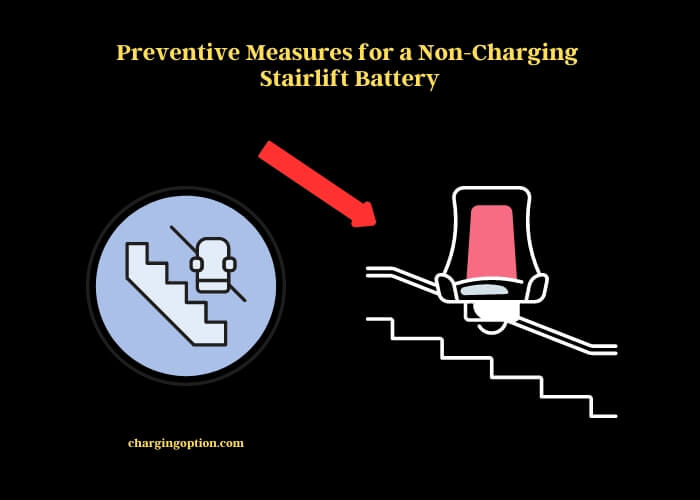
Regular Battery Maintenance
To prevent battery issues, schedule regular maintenance checks. These checks can help detect any potential problems early, preventing major inconveniences and expensive repairs in the future.
Appropriate Power Supply Management
Ensure your stairlift has a consistent, uninterrupted power supply. Install a high-quality surge protector to safeguard your stairlift against power surges that can damage its battery.
Caring for the Stairlift’s Electrical System
Regularly inspect the stairlift’s electrical system. A well-maintained electrical system can prevent many common battery charging issues.
Recognizing the Need for Professional Help
Identifying Serious Battery or Stairlift Issues
If, after going through the troubleshooting steps, the battery still isn’t charging, or if the stairlift continues to malfunction, it’s time to seek professional help. This step is crucial as improper handling can lead to more severe issues.
Selecting a Trustworthy Service Provider
Choose a reliable service provider experienced in Acorn stairlift repairs. Ask for referrals or check online reviews to find the most reputable and reliable service providers in your area.
Indications You Need a Professional
| Indication | Description |
| Persistent Battery Failure | Battery still doesn’t charge after troubleshooting |
| Electrical System Failure | Error codes or malfunctions related to the electrical system |
| Continued Operation Issues | Stairlift doesn’t function properly even with a charged battery |
FAQs
What Are Common Acorn Superglide 120 Problems?
The Acorn Superglide 120 can sometimes exhibit issues like slow movement, beeping sounds, or displaying error codes on its interface, usually indicating a battery charging problem. Other problems may include remote control malfunctions and issues with the charging point.
Are the Solutions for RV Battery Charging Issues Similar to Acorn Stairlift Battery Charging Troubleshooting?
When facing common reasons for RV battery not charging, it’s important to check for loose connections, faulty wiring, or a failing converter. Similar to acorn stairlift battery charging troubleshooting, attention to detail and thorough inspection can help identify and resolve the issue for both RV and stairlift battery charging problems.
What Are Common Reasons for Lipo Battery Not Charging, and How Can I Fix It?
There are several common lipo battery charging issues, including over-discharge, broken balance lead, or faulty charger. To fix these issues, you can try boosting the voltage, replacing the balance lead, or using a different charger. It’s important to address these problems promptly to avoid damaging the battery.
Are the Troubleshooting Steps for a Stairlift Battery Similar to Those for a Hearing Aid Battery?
When it comes to troubleshooting common charging issues for a stairlift battery and a hearing aid battery, the steps are quite similar. Both involve checking the power source, connections, and the condition of the battery. It’s essential to follow the manufacturer’s guidelines for proper maintenance and troubleshooting to ensure optimal performance.
What Could be Causing Battery Charging Issues in Different Types of Devices?
If you are experiencing metabo hpt battery troubleshooting in various devices, it could be due to a faulty charger, a damaged battery, or a problem with the device itself. It’s important to check the charging cable, the battery connections, and the device’s charging port to pinpoint the issue.
What Should I Do If My Acorn Stairlift Battery Isn’t Charging After Opening the Battery Compartment?
Essential tips for charging battery compartments: If your Acorn stairlift battery isn’t charging after opening the battery compartment, there are a few things you can try. First, ensure that the battery is securely connected and the compartment is closed properly. Next, check for any loose or damaged wires. If everything appears to be in order, consider replacing the battery altogether. If the issue persists, it may be best to seek professional assistance to diagnose and solve the problem efficiently.
Where Is the Acorn Stairlift OSG Switch Located?
The OverSpeed Governor (OSG) switch on an Acorn stairlift is typically located within the unit’s mechanical housing. It’s a safety device that prevents the stairlift from moving too fast.
How Can I Access the Acorn Superglide 130 Repair Manual?
The Acorn Superglide 130 repair manual can be found on the official Acorn Stairlifts website. It provides detailed instructions for troubleshooting and repairing common issues.
Is There a Common Issue with Charging for Electronic Devices?
It is not uncommon to encounter charging issues with sesh evo case. Whether it’s a faulty charging port or a damaged cable, these problems can be frustrating. Ensuring proper handling and regular maintenance can help prevent such issues, ensuring smooth and efficient charging for your electronic devices.
What Could Be Causing My Acorn Stairlift Battery to Not Charge Properly?
If your Acorn stairlift battery is not charging properly, there could be several reasons behind it. One potential cause could be related to the lead acid battery charging system. It is essential to ensure that the charging system is functioning correctly and that all connections are secure. Another factor to consider is the age of the battery, as older batteries may not hold a charge as effectively. Consulting with a professional technician can help diagnose and resolve any issues with your stairlift battery.
Are There Specific Codes for Brooks Stairlifts?
Yes, Brooks Stairlifts use a series of codes to communicate any issues or malfunctions. These codes are specific to Brooks Stairlifts and may differ from Acorn codes.
Why Is My Acorn Stairlift Beeping?
A beeping sound from your Acorn stairlift often signifies a low battery. If the beeping persists even after the battery is charged, it might indicate a more serious issue, such as a malfunctioning charging point or an aged battery.
What Does an A1 Code on an Acorn Stairlift Mean?
An A1 code on an Acorn stairlift usually means there’s a problem with the power supply. This could be due to a problem with your home’s power supply or a malfunction in the stairlift’s electrical system.
How Do I Troubleshoot Acorn Stairlift Remote Control Problems?
To troubleshoot Acorn stairlift remote control problems, start by checking the batteries in the remote. If the batteries are working and the remote is still unresponsive, it may need to be reprogrammed or replaced.
Read More:
- Solving Club Car ERIC Charger Problems: A Practical Approach
- Can You Charge a Wheelchair Battery With a Car Charger?
- Why Won’t My Jazzy Chair Won’t Charge?
- Tackling the 2006 Honda Civic Hybrid Battery Charging Issue
- Do Electric Cars Have an Alternator to Charge the Battery?
References
Additional Resources
