In recent years, USB-C Power Delivery (PD) has become a significant advancement in the world of technology. USB-C PD technology has become increasingly popular due to its ability to deliver faster and more efficient charging to devices, making it an essential feature for many modern devices.
This technology has revolutionized the way we charge our devices, enabling us to charge a wide range of devices using the same USB-C port.
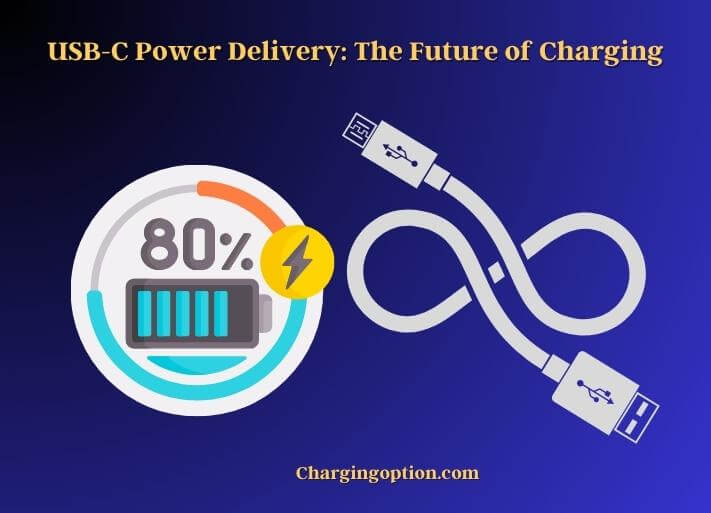
USB-C Power Delivery has been a significant advancement from the traditional USB-A port, which was designed mainly for data transfer. The USB-C port is more versatile and can be used for a wide range of purposes, such as charging data transfer, and video output.
USB-C Power Delivery
USB-C Power Delivery (PD) is a technology that enables the charging of devices through a USB-C port. It is a universal standard that allows devices to draw more power and transfer data at faster speeds. USB-C PD supports a maximum power delivery of up to 100W, which is sufficient to charge laptops, tablets, smartphones, and other devices.
The USB-C PD standard includes several different power profiles that determine how much power can be delivered to a device. These profiles range from 5V/3A to 20V/5A, with higher profiles delivering more power to the device.
One of the most significant advantages of USB-C PD is its ability to negotiate power delivery between devices. This means that when you connect a device to a charger, it will communicate with the device to determine the optimal power delivery profile to use. This ensures that your device is charged as quickly and efficiently as possible.
Compared to the traditional USB-A port, which can only deliver up to 2.5W, USB-C PD provides a much faster and more efficient charging experience. This technology has become increasingly important as more devices require higher levels of power to charge, such as laptops and tablets.
USB-C Power Delivery vs. USB-A
USB-C Power Delivery (PD) and USB-A are two different USB technologies that have different capabilities. USB-A is the traditional USB port that has been around since the 1990s, while USB-C PD is a newer and more versatile technology that was introduced in 2014.
The main difference between USB-C PD and USB-A is their power delivery capabilities. USB-C PD can deliver up to 100W of power, while USB-A can only deliver up to 2.5W.
This means that USB-C PD is capable of charging a wider range of devices, including laptops, tablets, and smartphones, while USB-A is typically used for lower-powered devices such as mice and keyboards.
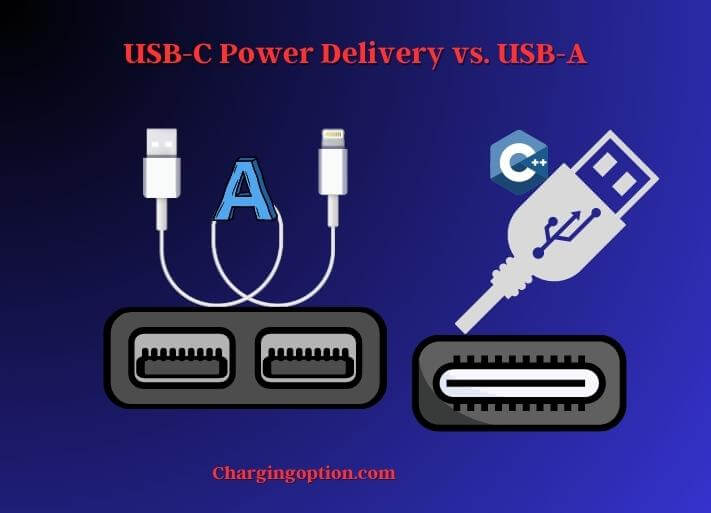
Another significant difference is the physical connector. USB-C PD uses a reversible connector, which means that the same cable can be plugged in either way, making it more convenient to use. USB-A, on the other hand, has a standard rectangular shape with only one orientation, which can make it frustrating to use.
USB-C PD also supports faster data transfer speeds than USB-A. USB-C PD can transfer data at up to 10Gbps, while USB-A can only transfer data at up to 5Gbps. This means that USB-C PD is ideal for devices that require high-speed data transfer, such as external hard drives and video cameras.
USB-C Power Delivery Devices
USB-C Power Delivery (PD) is a versatile technology that is supported by a wide range of devices.
Laptops and Tablets
Many laptops and tablets are now equipped with USB-C PD ports, which means that they can be charged using a USB-C PD charger. Some of the most popular brands that support USB-C PD include Apple, Dell, Lenovo, and HP.
Smartphones
Some smartphones, such as the iPhone 12 and Samsung Galaxy S21, also support USB-C PD. This means that they can be charged faster and more efficiently using a USB-C PD charger.

Chargers
USB-C PD chargers are widely available and come in a range of power delivery profiles. Some of the most popular USB-C PD chargers include the Anker PowerPort Atom PD 2, Apple 30W USB-C Power Adapter, and the Aukey Omnia 100W.
Cables
USB-C PD cables are essential for charging your devices. These cables come in various lengths and can support different power delivery profiles. It is essential to use a high-quality USB-C PD cable to ensure that your device is charged safely and efficiently.
Adapters
USB-C PD adapters can be used to convert other types of charging ports, such as USB-A, into a USB-C PD port. This can be useful when traveling or when you need to charge a device that does not have a USB-C PD port.
Power Delivery and Charging
USB-C Power Delivery (PD) technology is transforming the way we charge our devices. Unlike traditional chargers, USB-C PD can deliver more power and negotiate power delivery between devices, ensuring that your device is charged as quickly and efficiently as possible.
The benefit of USB-C PD is its ability to deliver up to 100W of power. This means that it can charge a wide range of devices, including laptops, tablets, and smartphones. This is particularly useful for travelers or people who need to charge multiple devices, as they can use the same charger for all their devices.
Another benefit of USB-C PD is its ability to negotiate power delivery between devices. When you connect a device to a USB-C PD charger, the charger will communicate with the device to determine the optimal power delivery profile to use. This ensures that your device is charged as quickly and efficiently as possible, without damaging the battery.
USB-C PD also supports faster charging speeds than traditional chargers. For example, Apple’s 30W USB-C Power Adapter can charge a MacBook Air from 0% to 50% in just 30 minutes, compared to 2 hours with the standard charger. This is because USB-C PD chargers can deliver more power to the device, which means that it can charge faster.
Compatibility Issues for USB-C Power Delivery (PD)
While USB-C Power Delivery (PD) is a versatile technology that is supported by a wide range of devices, there are still some compatibility issues to be aware of.
Power Delivery Profiles: USB-C PD chargers and devices support different power delivery profiles, which can affect how quickly and efficiently your device is charged. Make sure that you use a charger that supports the appropriate power delivery profile for your device. For example, if you have a laptop that supports 60W charging, make sure that you use a charger that can deliver 60W or more.
Cable Quality: USB-C PD cables come in different qualities, and low-quality cables can cause charging issues or even damage your device. Make sure that you use a high-quality USB-C PD cable that is rated for the power delivery profile that you need. You can also look for cables that are certified by organizations such as USB-IF or UL.
Device Compatibility: Some devices may not be compatible with USB-C PD, or may only support a limited range of power delivery profiles. Make sure that your device is compatible with USB-C PD before purchasing a charger or cable.
Adapter Compatibility: USB-C PD adapters can be used to convert other types of charging ports, such as USB-A, into a USB-C PD port. However, not all adapters are created equal, and some may not support the power delivery profile that you need. Make sure that you use an adapter that is compatible with your device and the power delivery profile that you need.
Firmware Updates: Some devices may require firmware updates to fully support USB-C PD. Make sure that your device is up-to-date with the latest firmware updates to ensure that it is compatible with USB-C PD.
Details about Safety Concerns
While USB-C Power Delivery (PD) is generally a safe way to charge your devices, there are some safety concerns to be aware of. Here are some common safety concerns and how to avoid them:
Overheating
USB-C PD chargers can generate a lot of heat, especially when charging high-power devices such as laptops. Make sure that you use a charger that is designed to handle the power delivery profile that you need, and avoid using chargers that feel excessively hot or emit a burning smell.
Overcharging
USB-C PD chargers can deliver a lot of power, which can cause batteries to overcharge if not properly regulated. Make sure that you use a charger that is designed to regulate the charging voltage and current to prevent overcharging.
Counterfeit Chargers
Counterfeit USB-C PD chargers can be dangerous, as they may not have the same safety features as genuine chargers. Make sure that you purchase chargers from reputable manufacturers and retailers, and avoid purchasing chargers from unknown or unverified sources.
Short-Circuiting
Short-circuiting can occur when the positive and negative terminals of a charger or cable come into contact with each other. This can cause a dangerous surge of electrical current that can damage your device or even start a fire. Make sure that you use high-quality cables and chargers that are designed to prevent short-circuiting, and avoid using damaged or frayed cables.
Electric Shock
USB-C PD chargers and cables can carry high voltages, which can cause electric shock if not handled properly. Make sure that you use chargers and cables that are designed to meet the appropriate safety standards, and avoid handling them with wet hands or in wet environments.
Conclusion
USB-C Power Delivery (PD) is a versatile and convenient technology that allows you to charge your devices quickly and efficiently. With USB-C PD, you can charge a wide range of devices, from smartphones and tablets to laptops and even gaming consoles.
USB-C PD chargers and cables come in a variety of power delivery profiles, so it is important to make sure that you use a charger and cable that are compatible with your device and the power delivery profile that you need.
It is important to be aware of compatibility and safety concerns, such as the quality of the cable and charger, overheating, overcharging, counterfeit chargers, short-circuiting, and electric shock.
If you want to know Mastering Ohm’s Law, read the article for details.
