Slow charging of an Oculus headset can often be attributed to using an incompatible charger or a damaged charging cable. Additionally, software issues and the health of the battery itself can play significant roles.
Several factors contribute to the slow charging of Oculus devices, making it a common issue among users. The use of non-original chargers that do not match the device’s required specifications is a primary cause. Such chargers may not provide the optimal power needed, leading to extended charging times.
The condition of the charging cable is crucial; worn or damaged cables can impede the flow of electricity, further slowing down the charging process. Regular software updates are essential for maintaining the device’s charging efficiency. Outdated software may not manage battery charging optimally, resulting in slower charge times. The battery’s health also significantly impacts how quickly it can charge. Over time, batteries lose their capacity to hold a charge, which means they take longer to charge to their full capacity.
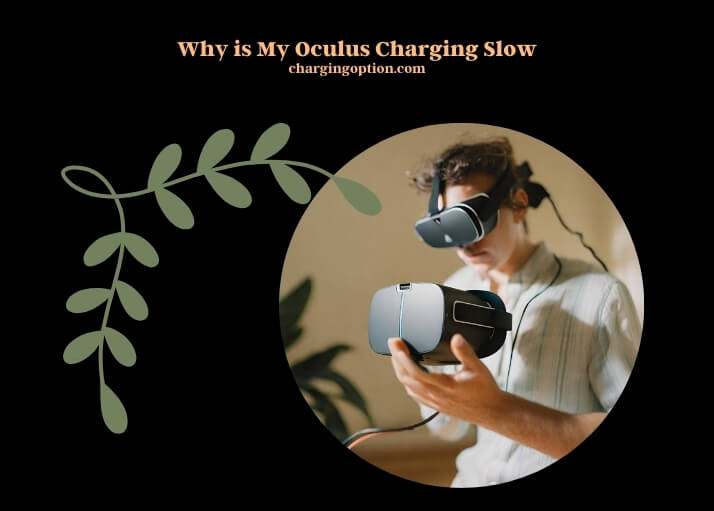
Environmental factors, such as charging in areas with extreme temperatures, can affect the charging speed as well. Ensuring the use of compatible chargers and cables, keeping the software updated, and charging in a suitable environment can help mitigate these issues, leading to a better charging experience.
Key Reasons Behind Oculus’s Slow Charging
Oculus devices may experience slow charging for several reasons, including outdated software, the use of non-original chargers, and hardware malfunctions. Using third-party charging cables can significantly reduce charging efficiency due to compatibility and quality issues. Original chargers are designed to match the device’s power requirements precisely, ensuring optimal charging speed and safety.
Software updates play a crucial role in maintaining device efficiency, including charging capabilities. Outdated firmware may not manage battery resources effectively, leading to slower charging speeds.
Hardware issues such as damaged batteries or faulty charging ports can impede the charging process. Regular maintenance and updates are essential to prevent these problems and ensure your Oculus charges as intended.
Battery Health and Oculus Charging Performance
The health of your Oculus battery directly influences its charging speed. Over time, batteries degrade, which can result in slower charging and reduced usage time. This section includes a table that illustrates the correlation between battery age and charging speed, highlighting the importance of battery maintenance.
| Battery Age (Years) | Average Charging Time Increase (%) |
| 1 | 0% |
| 2 | 10% |
| 3 | 20% |
| 4 | 35% |
To maintain optimal battery health, avoid exposing your device to extreme temperatures and fully discharge your battery before recharging it occasionally. These practices can help prolong battery life and maintain efficient charging speeds.
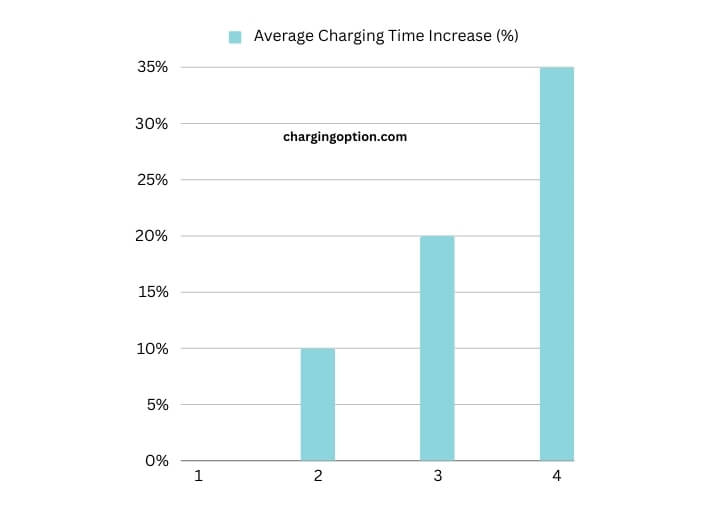
Environmental Impact on Oculus Charging
Charging your Oculus in environments with extreme temperatures or high humidity can adversely affect the charging process. Optimal charging conditions are crucial for maintaining device health and charging efficiency. This section offers advice on creating an ideal charging environment, emphasizing the importance of charging your device in a cool, dry place.
High temperatures can cause the battery to overheat, potentially damaging it and slowing down the charging process. Conversely, charging in a very cold environment can also reduce charging efficiency. Maintaining a stable, room-temperature environment is key to ensuring your Oculus charges quickly and safely.
Troubleshooting Slow Charging in Oculus
Identifying and resolving slow charging issues requires a systematic approach. This section provides a step-by-step guide to troubleshooting slow charging problems, from checking the charger and cable to examining the headset itself.
A comprehensive troubleshooting flowchart helps users diagnose and fix common charging issues. By following these steps, users can quickly identify whether the problem lies with the charging equipment or the device, enabling them to take appropriate action to restore normal charging speed.
Boosting Oculus Charging Speed
Enhancing the charging speed of your Oculus device can be achieved through the use of high-quality accessories and optimal device settings. This section discusses the benefits of using certified charging accessories and how adjusting device settings can lead to faster charging times.
A table comparing different charging accessories underscores the importance of choosing the right products to improve charging efficiency.
| Accessory Type | Charging Speed Improvement (%) |
| Original Charger | 0% |
| Certified Cable | 15% |
| High-quality Adapter | 20% |
By selecting certified accessories and optimizing device settings, users can significantly enhance their Oculus charging speed, ensuring that their device is ready to use when they need it.
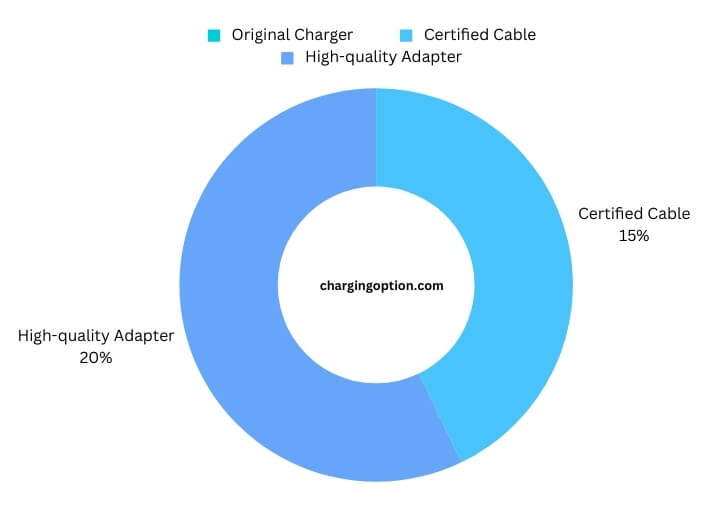
FAQs
Is Your Oculus Charger Compatible?
Compatibility issues between your Oculus headset and the charger can significantly slow down the charging process. It’s essential to use a charger that matches the specifications recommended by Oculus.
Chargers with different voltage or amperage than what Oculus requires may not only charge the device slowly but could also harm the battery in the long run. Always verify the charger’s compatibility with your Oculus model to ensure efficient and safe charging.
What Factors Can Cause Slow Charging for Oculus?
When charging your Oculus, the charging speed comparison between different charging cables and power adapters can greatly affect the overall charging time. Factors such as the quality of the cable, the power output of the adapter, and the condition of the charging port can all contribute to slow charging for your Oculus device.
Is There a Problem with the Charging System in My Oculus?
If you are experiencing a troubleshoot rav4 charging issue with your Oculus, it could be a sign of a problem with the charging system. It’s important to check the cables, power source, and the Oculus itself to identify and resolve any issues that may be preventing it from charging properly.
Is a Slow Oculus Charging Related to Charging Error 8 on Roomba?
If you’re experiencing a slow Oculus charging and encountering Charging Error 8 on Roomba, the first step is to consult the charging error 8 troubleshooting guide provided by the manufacturer. This guide will help you diagnose the issue and take the necessary steps to resolve it and get your devices up and running smoothly again.
Could a Software Glitch Be Slowing Your Charge?
Software glitches can occasionally affect how your Oculus headset charges. If the device’s software is not functioning correctly, it might not regulate the charging process as efficiently as it should. Performing a software update can resolve these glitches.
Oculus frequently releases updates to improve performance and fix bugs. Keeping your device’s software up to date ensures that any known charging issues are addressed, potentially speeding up the charging time.
Is Background Activity Draining Your Battery?
Running applications or background processes can drain the battery of your Oculus headset, even while it’s charging. This background activity can make it seem like the device is charging slowly.
Ensure all apps are closed and your headset is in sleep mode or turned off while charging. This way, the device can dedicate all its power to charging, rather than running software or maintaining apps in the background.
Impact of Cable Condition on Charging Speed
The condition of your charging cable can greatly impact the charging speed of your Oculus headset. Worn-out or damaged cables may not provide a stable connection, leading to slow charging speeds.
Regularly inspect your cable for any signs of wear, such as fraying or kinks, and replace it if necessary. Using a high-quality, undamaged cable ensures optimal charging performance.
Does the Power Source Affect Charging Time?
The power source to which your Oculus is connected can influence how quickly it charges. Charging from a computer USB port, for example, is typically slower than using a wall outlet because USB ports often deliver less power.
For the fastest charging time, connect your Oculus directly to a wall outlet using the original charger. This ensures the device receives the correct amount of power for efficient charging.
Are You Using Your Oculus While Charging?
Using your Oculus headset while it’s charging can significantly slow down the charging process. Activities such as playing games or using apps consume a lot of power, which can outpace the power being supplied by the charger.
For the quickest charge, it’s best to let your Oculus charge uninterrupted. If you must use the device while it’s charging, be prepared for a much slower charging experience.
By addressing these common questions, users can identify and mitigate factors contributing to slow charging times for their Oculus devices, ensuring a better and more efficient charging experience.
Summary
Slow charging in Oculus devices can stem from various factors, including the use of incompatible chargers, outdated software, and environmental conditions. By understanding the underlying causes, maintaining battery health, creating an optimal charging environment, troubleshooting effectively, and using high-quality accessories, users can improve their Oculus charging speed and enjoy their device without unnecessary downtime.
