If your Shark robot vacuum isn’t charging, it could be due to several reasons. Understanding these issues can help you resolve the problem and get your vacuum back to work.
Shark robot vacuums, such as the Shark Ion and Shark IQ models, are known for their efficiency and convenience. However, like any electronic device, they can encounter charging issues. If your Shark robot won’t turn on or charge, the problem might be with the power source, the charging dock, or the vacuum itself. It’s essential to check if the power outlet and the dock are functioning correctly. Sometimes, a simple reset by unplugging and replugging can solve the issue.
Knowing whether your Shark IQ robot is charging is straightforward. Look for the charging lights on the vacuum. If these lights aren’t illuminating, it indicates a charging problem. This could be due to dirty charging contacts on both the dock and the robot. Regular cleaning of these contacts is vital for maintaining a good connection. If your Shark vacuum is not charging on the dock, ensure that the vacuum is correctly aligned with the charging contacts. Misalignment can prevent proper charging.

Troubleshooting a Shark robot vacuum that’s not charging involves checking for any physical obstructions that might prevent the robot from docking correctly. Also, inspect the charging cable for any damage. If your Shark VacMop is not charging, the issue might be similar. Ensure the device is correctly placed on its charging base and that the base itself is connected to a working power outlet.
For a more detailed understanding and additional solutions, you are invited to read the full article below. This guide will provide you with a thorough insight into resolving charging issues with your Shark robot vacuum.
Why Won’t My Shark Robot Charge?
Identifying the Problem
Initial Checks
Before diving into more complex solutions, let’s start with the basics. Is your Shark robot vacuum plugged into a functioning power outlet? Sometimes, the simplest issues like a tripped circuit breaker or a loose plug can be the culprit. Also, check if the vacuum is correctly aligned on the docking station. Misalignment can prevent the vacuum from charging, so ensure it’s seated properly.
Shark Robot Vacuum Models and Their Charging Indicators
Different Shark robot models have unique ways of indicating their charging status. For instance, some models show a solid light when charging and a blinking light when there’s an issue.
| Model | Charging Indicator | Status |
| Shark Ion | Solid Green Light | Charging |
| Shark IQ | Blinking Blue Light | Charging |
| Shark Rotator | Solid Blue Light | Fully Charged |
| Shark Navigator | Blinking Red Light | Error in Charging |
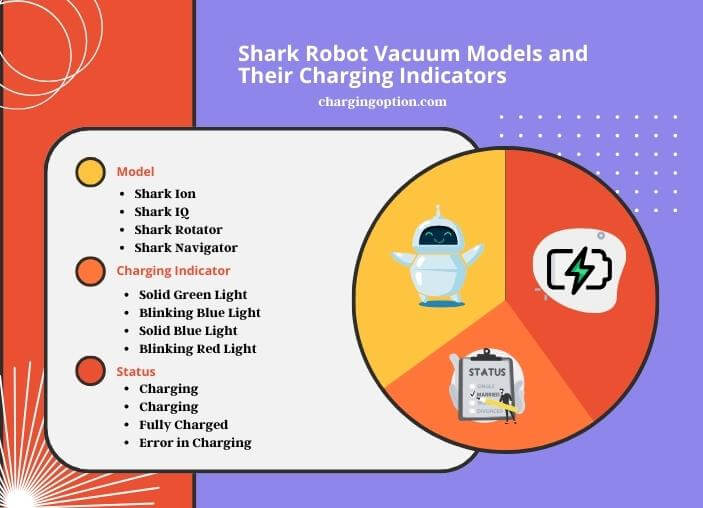
Common Causes of Charging Failure
Battery-Related Issues
The battery is the heart of your Shark robot vacuum. Over time, batteries lose their ability to hold a charge. If your vacuum is a few years old, it might be time to replace the battery. Signs of a failing battery include shorter runtime and the vacuum not holding a charge as long as it used to.
Power Supply Problems
A faulty power supply can also be a reason for charging issues. Inspect the power cord for any damage and ensure the outlet is working correctly.
| Issue | Solution |
| Damaged Cord | Replace the cord |
| Loose Outlet Connection | Secure the plug or use a different outlet |
| Tripped Circuit Breaker | Reset the breaker |
Maintenance and Care for Optimal Charging
Cleaning Charging Contacts
Dirt and debris on the charging contacts can prevent your Shark robot from charging efficiently. Regularly clean these contacts with a dry cloth. This simple step can significantly improve the charging connection.
Proper Docking Station Placement
The location of your docking station plays a crucial role in charging efficiency. Place it in an open area, away from obstructions and on a flat surface. This ensures your Shark robot can easily return to the dock for charging.
Technical Troubleshooting
Resetting Your Shark Robot Vacuum
Sometimes, your Shark robot needs a reset. For a soft reset, turn off the vacuum and remove it from the dock. Wait a few minutes before restarting. For a hard reset, consult your user manual, as the process can vary between models.
Firmware Updates and Their Impact on Charging
Outdated firmware can lead to charging issues. Check if your Shark robot vacuum has any pending firmware updates. These updates can fix bugs and improve the overall functionality of your vacuum, including charging.
External Factors Affecting Charging
Environmental Influences
The environment where you store and charge your Shark robot can impact its charging ability. Extreme temperatures and high humidity can affect battery performance.
| Environmental Factor | Optimal Condition |
| Temperature | 60-70°F (15-21°C) |
| Humidity | Below 80% |
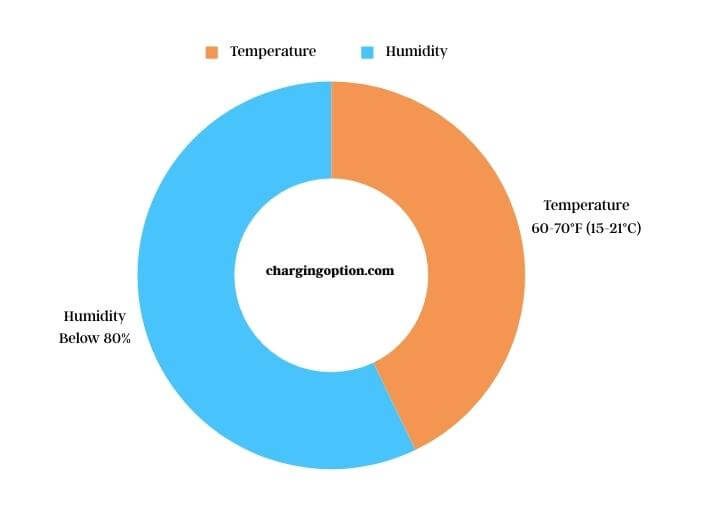
Seeking Professional Help
Warranty and Support
If you’ve tried all the above steps and your Shark robot still won’t charge, it might be time to contact Shark’s customer support. Check if your vacuum is still under warranty, as this could save you repair costs.
FAQs
Can a Faulty Motherboard Cause Charging Issues?
Yes, a faulty motherboard can cause charging issues in your Shark robot vacuum. The motherboard is like the brain of the vacuum, controlling all its functions, including charging. If it’s damaged or malfunctioning, it may not be able to manage the charging process effectively. This could be due to electrical surges, water damage, or general wear and tear. If you suspect a motherboard issue, it’s best to contact professional support, as repairing or replacing a motherboard is a complex task that requires technical expertise.
Does the Shark Robot’s Software Version Affect Charging?
Indeed, the software version of your Shark robot can impact its charging capability. Outdated software may contain bugs or be incompatible with newer charging protocols. It’s advisable to regularly check for software updates. These updates not only enhance the overall performance of your robot but can also include fixes for known charging issues. You can usually update the software through the SharkClean app or by following instructions in the user manual.
Can Overuse of the Shark Robot Lead to Charging Problems?
Overusing your Shark robot vacuum can lead to charging problems. Constant use puts more strain on the battery, potentially leading to overheating and reduced battery life. This can manifest as the robot not holding a charge as long or struggling to charge fully. To prevent this, allow your robot to rest and cool down between extensive cleaning sessions, and avoid running it down to complete battery depletion regularly.
Is It Possible for a Software Glitch to Prevent Charging?
Yes, a software glitch can prevent your Shark robot from charging correctly. Glitches can disrupt the normal functioning of the vacuum, including its ability to recognize the charging dock or manage power efficiently. Resetting the robot can often resolve these glitches. If the issue persists, an update or a more thorough reset as advised by Shark’s customer support might be necessary.
Can Room Layout Affect Shark Robot Charging?
The layout of the room can affect how your Shark robot docks and charges. If the docking station is placed in a cluttered area or on an uneven surface, the robot might have difficulty aligning itself correctly with the charging contacts. Ensure the docking station is in a clear, accessible area and on a flat surface. Also, avoid placing it in high-traffic areas where it can be easily bumped or moved.
Does the Age of the Shark Robot Affect Its Charging Ability?
As your Shark robot ages, its charging ability can diminish. This is often due to battery wear and tear. Batteries have a limited lifespan and their capacity decreases over time. An older robot might not hold a charge as long as it used to or might take longer to charge. In such cases, replacing the battery can restore its charging efficiency.
Can External Devices Interfere with Shark Robot Charging?
External devices can interfere with the charging of your Shark robot. Electronic devices or large metal objects near the docking station can create electromagnetic interference, which might disrupt the charging process. It’s best to place the docking station in an area away from such devices and objects to ensure a smooth and uninterrupted charging experience.
In this article, we’ve tackled various reasons why your Shark robot vacuum might not be charging and provided practical solutions. From simple checks like ensuring the power source is functioning to more in-depth troubleshooting like battery replacement and firmware updates, these steps should help get your Shark robot back to its best. Regular maintenance and being mindful of environmental factors can also play a significant role in keeping your vacuum running smoothly.
