In this modern era, the use of electronic devices has become an integral part of our lives. From smartphones and tablets to laptops and smartwatches, we rely on these devices to stay connected, entertained, and informed. With the increasing number of devices we own, comes the challenge of keeping them all charged and ready for use.

This is where multi-device charging comes in. Multi-device charging refers to the ability to charge multiple electronic devices simultaneously from a single power source. This technology has become a lifesaver for those who own multiple devices and need to keep them all charged on a daily basis.
Multi-Device Charging
Multi-device charging is the ability to charge multiple electronic devices simultaneously from a single power source. This technology allows users to connect multiple devices, such as smartphones, tablets, laptops, and smartwatches, to a single charger or charging station, which can charge all the devices at once. Multi-device chargers are designed to accommodate various devices with different charging requirements, such as different voltage and amperage ratings.
With multi-device charging, users no longer need to have multiple chargers or power outlets for each of their devices, which can be inconvenient and cluttered. Instead, they can simplify their charging routine and save time and space by using a single multi-device charger. This technology has become increasingly popular in recent years due to the growing number of electronic devices that people own and the need for a more efficient and organized way to charge them.
Types of Multi-Device Chargers and Their Features
There are several types of multi-device chargers available in the market today, each with its own unique features and advantages. Here are some of the most common types of multi-device chargers:
USB Charging Hub
A USB charging hub is a compact device that allows users to charge multiple devices via USB ports. These hubs can be powered by a wall adapter or a USB port on a computer. They typically feature four to eight USB ports and can charge devices such as smartphones, tablets, and other USB-powered devices. Some USB charging hubs also feature smart charging technology, which automatically detects and delivers the optimal charging current to each device, ensuring safe and efficient charging.
Charging Station
A charging station is a larger device that can charge multiple devices at once, typically using multiple charging ports or slots. These stations can be powered by a wall adapter or a built-in battery, making them a convenient option for home or office use. Some charging stations also come with additional features, such as built-in cable management and device holders, which can help keep the charging area organized and tidy.
Wireless Charging Pad
A wireless charging pad uses magnetic induction to charge compatible devices without the need for cables. These chargers typically feature a flat surface with a built-in coil that generates a magnetic field, which induces an electrical current in the device’s receiver coil, charging the device. Wireless charging pads can charge multiple devices at once, but only those that support wireless charging technology.
Power Strip with USB Ports
A power strip with USB ports is a convenient option for those who need to charge multiple devices and also require extra power outlets. These power strips feature multiple power outlets and several USB ports, which can charge devices such as smartphones, tablets, and other USB-powered devices.
How to Choose the Right Multi-device Charger for Your Needs
Choosing the right multi-device charger can be overwhelming, as there are many different types and models available on the market. Here are some factors to consider when choosing a multi-device charger that suits your needs:

Number and Types of Devices
Consider the number and types of devices you need to charge simultaneously. Make sure the charger you choose has enough ports or slots to accommodate all your devices. Also, check whether the charger can charge your devices at their optimal speed and voltage rating.
Power Output
Check the power output of the charger you’re considering. The power output is measured in watts or amperes (A), and it indicates how quickly the charger can charge your devices. Make sure the charger has enough power output to charge all your devices efficiently.
Smart Charging Technology
Look for a charger with smart charging technology that automatically detects and delivers the optimal charging current to each device. This will ensure that your devices are charged safely and efficiently, without risking overcharging or overheating.
Portability
If you travel frequently, consider a portable multi-device charger that is compact and lightweight. This will make it easier to carry around with you and charge your devices on the go.
Brand and Reviews
Look for reputable brands and read reviews from other customers to get an idea of the charger’s quality and performance. This will help you make an informed decision and avoid buying a low-quality or unreliable charger.
Price
Multi-device chargers are available at different price points, so consider your budget when choosing a charger. Keep in mind that cheaper chargers may not be as durable or efficient as more expensive ones, so it’s worth investing in a good quality charger that will last longer and perform better.
Steps to Setting Up Multi-Device Charging
Setting up multi-device charging is a relatively simple process that involves a few steps. Here are the steps to setting up multi-device charging:
1. Choose a multi-device charger or charging station: There are many multi-device chargers and charging stations available on the market. Choose one that suits your needs and budget. Make sure that it is compatible with the devices you want to charge.
2. Determine the power requirements: Before you start charging your devices, make sure that the multi-device charger or charging station can provide enough power to charge all your devices simultaneously. Check the power output of the charger and the power requirements of your devices.
3. Connect the charger to a power source: Plug the charger or charging station into a power outlet or USB port. Make sure that the power source is stable and reliable.
4. Connect your devices: Connect your devices to the charger using the appropriate cables. Make sure that you use the correct cables for each device. Some chargers may come with built-in cables, while others may require you to use your own cables.
5. Start charging: Once you have connected your devices to the charger, start the charging process. Make sure that all your devices are charging properly and that the charger is distributing power evenly across all devices.
6. Monitor the charging process: Keep an eye on the charging process to make sure that all your devices are charging properly. Check the charging status of each device periodically to ensure that they are not overcharging or overheating.
Best Practices for Multi-Device Charging
While multi-device charging can be a convenient and efficient way to charge multiple devices at once, there are some best practices to follow to ensure safe and effective charging. Here are some tips for multi-device charging:
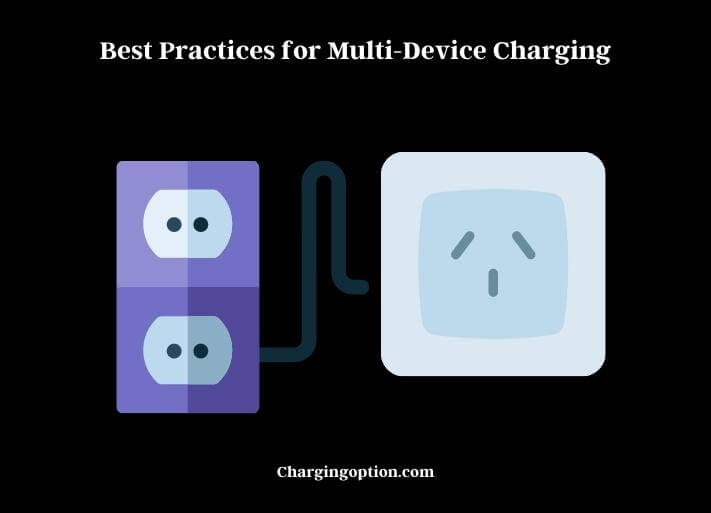
Use the Right Charger
Always use the charger that comes with your device, or a charger that is recommended by the manufacturer. Using a charger that is not compatible with your device can cause damage to the battery and affect its performance.
Unplug Devices When Fully Charged
Once your devices are fully charged, unplug them from the charger to avoid overcharging. Overcharging can reduce the battery life of your device and even cause overheating or fire hazards.
Avoid Charging Devices Overnight
While it may be tempting to charge your devices overnight, it’s best to avoid it as it can cause overcharging and overheating. Instead, charge your devices during the day or when you can keep an eye on them.
Avoid Charging in Extreme Temperatures
Avoid charging your devices in extremely hot or cold temperatures, as it can damage the battery and affect its performance. Keep your devices in a cool, dry place while charging.
Keep the Charging Area Organized
Keep your charging area tidy and organized to avoid clutter and tripping hazards. Use cable organizers or a charging station with built-in cable management to keep cables neat and untangled.
Replace Damaged Cables
Replace damaged or frayed charging cables immediately. Using damaged cables can cause short circuits and pose a fire hazard.
Don’t Charge Devices While Using Them: Avoid using your devices while they are charging, as it can cause overheating and affect the battery’s performance.
Multi-Device Charging Accessories
In addition to multi-device chargers, there are several accessories available that can make multi-device charging even more convenient and efficient. Here are some popular multi-device charging accessories:
Charging Stations
Charging stations are compact and convenient solutions for charging multiple devices at once. They often come with built-in cable management and offer multiple ports for charging smartphones, tablets, and other devices.
Cable Organizers
Cable organizers are handy accessories that help keep charging cables tidy and untangled. They come in various shapes and sizes and can be used to organize cables on your desk, in your car, or while traveling.
Power Banks
Power banks are portable batteries that can be used to charge your devices on the go. They are especially useful when you are traveling or away from an electrical outlet.
Wireless Chargers
Wireless chargers use induction technology to charge devices without the need for cables. They are convenient and eliminate the need for multiple charging cables, making them ideal for use at home or in the office.
Car Chargers
Car chargers are designed to be used in your car and plugged into the vehicle’s power outlet. They typically offer multiple ports for charging smartphones, tablets, and other devices, making them convenient for use on road trips or long commutes.
USB Hubs
USB hubs are devices that allow you to connect multiple USB devices to your computer or laptop. They are useful for charging multiple devices at once or for connecting other peripherals such as printers, scanners, or external hard drives.
Future of Multi-Device Charging
The future of multi-device charging is looking bright, as technology continues to advance and new innovations are being developed. Here are some of the trends and developments that are shaping the future of multi-device charging:
Wireless Charging
Wireless charging technology is becoming more popular, and it’s likely that we’ll see more devices that support wireless charging in the future. This will make multi-device charging even more convenient and eliminate the need for multiple charging cables.
USB-C
USB-C is a newer type of USB port that is becoming more common in devices. It offers faster charging and data transfer speeds, and it’s likely that we’ll see more devices that support USB-C charging in the future.
Portable Charging Solutions
Portable charging solutions such as power banks and wireless charging pads will become more advanced and offer longer battery life and faster charging speeds.
Smart Charging
Smart charging technology will continue to improve, with devices that can automatically detect the type of device being charged and adjust the charging speed and voltage accordingly. This will help to optimize charging times and prolong the lifespan of the battery.
Eco-Friendly Charging
As environmental concerns become more pressing, we’re likely to see more eco-friendly charging solutions that use renewable energy sources such as solar power.
Frequently Asked Questions (FAQ)
Can Raycon Cases be charged with Multi-Device Chargers?
Yes, Raycon cases can be charged with multi-device chargers without any raycon case charging issue. These cases are designed to be compatible with various charging devices, making it convenient for users to power up their Raycon cases wherever they go.
Can Multi-Device Charging Cause Issues with the Charging System Service?
Multi-device charging can overload the circuit and wear down the charging system service. It’s crucial to understand the importance of system service to avoid potential issues. Regular maintenance and proper usage can prevent damage and ensure the charging system functions efficiently for all devices.
Is Multi-Device Charging Affecting My Tesla’s Charging Amps?
When troubleshooting slow Tesla charging, consider the impact of multi-device charging on your car’s charging amps. Charging multiple devices simultaneously could divide the power available, affecting the overall charging speed of your Tesla. Be mindful of how many devices are drawing power while charging to optimize your Tesla’s charging performance.
1. What Is Multi-Device Charging?
Multi-device charging refers to the capability to charge multiple electronic devices simultaneously. This is usually achieved through multi-port USB charging hubs or wireless charging pads that support multiple devices. Such devices use smart technology to evenly distribute the power among the connected devices to ensure efficient and safe charging.
2. How Does Multi-Device Charging Work?
Multi-device charging works by allowing multiple devices to be plugged into a single power source at the same time. In the case of USB charging hubs, each port provides power, and built-in circuitry ensures the correct power level for each device. For wireless charging pads, devices are simply placed on the pad and charge through electromagnetic induction. These pads often have multiple ‘charging spots’ where devices need to be placed to charge.
3. What Devices Can Be Charged Using Multi-Device Chargers?
The range of devices that can be charged using multi-device chargers depends on the charger’s compatibility. However, most multi-device chargers are designed to be universally compatible with a wide range of smartphones, tablets, headphones, smartwatches, and other USB or wireless charging-enabled devices.
4. Is Multi-Device Charging Safe?
Yes, multi-device charging is generally safe. These charging stations are designed with built-in protective measures to prevent issues like overcharging, overheating, and short-circuits. However, it is essential to use reputable products from reliable manufacturers to ensure safety standards are upheld.
5. Does Multi-Device Charging Affect the Battery Life of My Devices?
Multi-device charging, in itself, does not negatively impact the battery life of your devices. The key factor that affects battery life is the kind of charging technology being used. For example, a charger that provides a higher voltage than what a device can handle might harm the device’s battery. Multi-device chargers usually come with smart technology that adjusts the power output to match the requirements of each specific device, thereby protecting the battery life.
Conclusion
In today’s world, it’s essential to keep all of our devices charged and ready to use, whether we’re at home or on the go. Multi-device charging solutions make it easier and more convenient to charge multiple devices at once, and there are a variety of options available to suit different needs and preferences.
When choosing a multi-device charger, it’s important to consider factors such as the number of ports, charging speed, and compatibility with your devices. Best practices for multi-device charging include keeping your devices organized, using high-quality charging cables, and avoiding overcharging.
The future of multi-device charging looks promising, with new technologies such as wireless charging, USB-C, and smart charging that will make charging faster, more efficient, and more eco-friendly.
Relevant Resources:
