Thanks to their affordability and easy-to-use interface, Chromebooks have become increasingly popular in recent years.
With excellent portability comes the need for a consistent power supply. This often leads users to question whether or not they can charge their Chromebook with a phone charger.
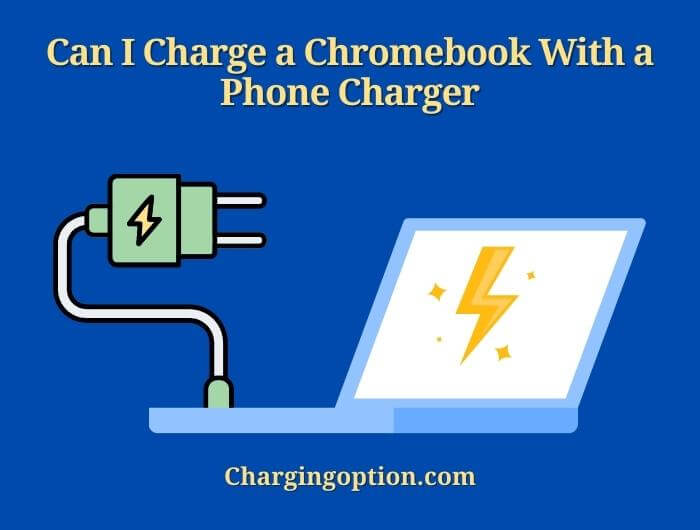
Using a phone charger to power a Chromebook is a convenient option, especially on the go. But is it safe and effective? The answer to this question is complex and depends on various factors, including the technical specifications of the Chromebook and the phone charger.
We’ll take a closer look at the compatibility and safety concerns and the alternatives available. So, if you’re considering using a phone charger to power up your Chromebook, read on to find out everything you need to know.
Can You Charge a Chromebook With a Phone Charger?
Indeed, let’s explore this topic in more detail. Here are some points to consider when it comes to charging a Chromebook with a phone charger:
Compatibility:
Chromebooks and phone chargers are designed with different technical specifications. While some phone chargers may work with Chromebooks, not all will be compatible. Therefore, it is important to check the specifications of both your Chromebook and your phone charger before attempting to charge your Chromebook with it.
Power Output:
Phone chargers are typically designed to handle less power output than a Chromebook requires. This could result in slower charging times or insufficient power being supplied to the Chromebook. In some cases, this may even cause damage to the battery.
Safety:
Using a phone charger to charge a Chromebook may also present safety concerns. Phone chargers may not have the same safety features as a dedicated Chromebook charger, which could increase the risk of electrical damage or fire.
Alternatives:
There are other charging options available that are specifically designed for Chromebooks. These chargers are often more powerful, have additional safety features, and are built with compatibility in mind.
Charging a Chromebook with a phone charger is possible. It is generally not recommended due to compatibility, power output, and safety concerns. It is recommended to use a charger specifically designed for Chromebooks to ensure safe and efficient charging.
Is It Safe to Charge a Chromebook With a Phone Charger?
Using a phone charger to charge a Chromebook may seem convenient, but safety should always be the top priority. In general, charging a Chromebook with a phone charger is not recommended due to several factors that could cause damage or safety hazards.

One of the primary concerns is power output. Phone chargers are typically designed to supply a lower amount of power output than what is required by a Chromebook. This means that using a phone charger could result in slower charging times or even damage to the battery over time.
Another factor to consider is compatibility. Not all phone chargers will be compatible with all Chromebooks, and using an incompatible charger could cause damage to either the Chromebook or the charger itself.
Safety is also a significant concern. Dedicated Chromebook chargers are designed with safety features built-in, such as over-voltage protection, over-current protection, and short-circuit protection. Phone chargers may not have these same safety features, which could increase the risk of electrical damage or fire.
While it may be possible to charge a Chromebook with a phone charger, it is generally not recommended due to potential compatibility issues, slower charging times, reduced battery life, and safety hazards. Using a charger specifically designed for your Chromebook is best to ensure safe and efficient charging.
Alternatives to Charging a Chromebook With a Phone Charger
Here is a table outlining some alternatives to charging a Chromebook with a phone charger:
| Alternative | Description |
| Dedicated Chromebook Charger | A dedicated Chromebook charger is the safest and most efficient option for charging your Chromebook. These chargers are specifically designed for Chromebooks and provide the optimal power output for charging your device. They also typically come with safety features such as over-voltage and over-current protection. |
| USB-C Charger | Many newer Chromebooks use a USB-C port for charging, which means you can use a USB-C charger to charge your device. Ensure the charger is compatible with your Chromebook model and provides enough power output to charge your device efficiently. |
| Power Bank | If you need to charge your Chromebook on the go, a power bank can be a practical option. Look for a power bank with enough power to charge your Chromebook efficiently. Just be aware that not all power banks may be compatible with your Chromebook model. |
| Docking Station | A docking station can conveniently charge your Chromebook while providing additional ports for connecting peripherals such as a keyboard, mouse, or monitor. Look for a docking station compatible with your Chromebook model with enough power to charge your device. |
| Car Charger | If you frequently travel by car, a charger can help charge your Chromebook. Ensure the car charger is compatible with your Chromebook model and provides enough power output to charge your device efficiently. |
Several alternatives to charging a Chromebook with a phone charger include dedicated Chromebook chargers, USB-C chargers, power banks, docking stations, and car chargers. When choosing an alternative charging option, check for compatibility and power output to ensure your device’s safe and efficient charging.
Tips for Choosing the Best Charger for Your Chromebook
Choosing the right charger for your Chromebook is important to ensure safe and efficient charging. Here are some tips to help you choose the best charger for your Chromebook:
Check the Power Output:
Make sure the charger provides the appropriate power output for your Chromebook. This information is usually found on the charger or in the Chromebook’s user manual.
Consider the Connector Type:
Some Chromebooks use USB-C for charging, while others use a proprietary connector. Make sure you choose a charger with the correct connector type for your Chromebook.
Look for Safety Features:
A good charger should have safety features such as over-voltage, over-current, and short-circuit protection to prevent damage to your Chromebook.
Consider Portability:
If you need to charge your Chromebook on the go, look for a charger that is lightweight and easy to carry.
Check for Compatibility:
Ensure the charger is compatible with your Chromebook model to avoid potential damage to your device.
Consider the Brand:
Choosing a charger from a reputable brand can ensure the charger is of good quality and has undergone testing for safety and performance.
Choosing the best charger for your Chromebook involves considering factors such as power output, connector type, safety features, portability, compatibility, and brand. By following these tips, you can ensure the safe and efficient charging of your Chromebook.
Last Remarks
While charging your Chromebook with a phone charger may be tempting, it is not recommended. A phone charger may not provide the appropriate power output and could damage your device or cause it to charge slowly.
It is great to use a dedicated Chromebook charger or alternative charging options such as a USB-C charger, power bank, docking station, or car charger. Following the tips for choosing the best charger for your Chromebook, you can ensure your device’s safe and efficient charging.
Can you use an Apple Watch charger to charge your iPhone instead? This is a common question among Apple users, and the answer is yes, an Apple Watch charger can charge an iPhone.
FAQ’s
Will Using a Phone Charger to Charge My Chromebook Damage the Device?
Using a phone charger to charge your Chromebook may damage your device. Phone chargers may not provide the appropriate power output, leading to slow charging, battery damage, or device failure. It is best to use a dedicated Chromebook charger or one of the alternative charging options to avoid potential damage.
Can I Use Any Phone Charger to Charge My Chromebook?
No, not all phone chargers are compatible with Chromebooks. Phone chargers may not provide the appropriate power output or have the correct connector type, leading to slow charging, battery damage, or even device failure. It is best to use a dedicated Chromebook charger or one of the alternative charging options recommended by the manufacturer to avoid potential damage.
Can I Use a Usb-C Charger to Charge My Chromebook?
Yes, most Chromebooks support charging through USB-C ports. You can use a USB-C charger with the appropriate power output and the correct connector type for your Chromebook model. However, it is recommended to use a charger that is specifically designed for your Chromebook to ensure safe and efficient charging.
Can I Use a Power Bank to Charge My Chromebook?
Yes, you can use a power bank to charge your Chromebook. However, you must ensure the power bank provides the appropriate power output and has the correct connector type for your Chromebook model. It is recommended to use a power bank specifically designed for laptops or Chromebooks to ensure safe and efficient charging.
Is a Docking Station a Good Option for Charging a Chromebook?
Yes, a docking station is a good option for charging a Chromebook and connecting to other peripherals, such as external displays, keyboards, and mice. A docking station can provide a stable charging connection and make connecting and disconnecting your Chromebook from various devices more accessible. Using a docking station that is compatible with your Chromebook model and meets the manufacturer’s specifications is recommended.
Relevant Resources:
References:
